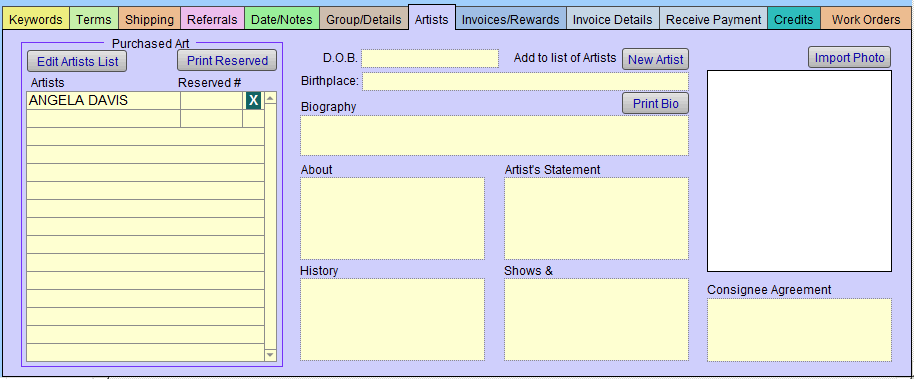When you know what your customers want, it’s easier for you to sell to them. FrameReady has ways for you to track their preferences and be the person who knows what they like or dislike. This type of customer service can make you stand out from your competition. And, what you know about your customers, gives you better insight into sales. One area in FrameReady that is under-utilized is the Contacts file. Knowing your customers is more than just collecting their phone number or email address.
Group/Details tab
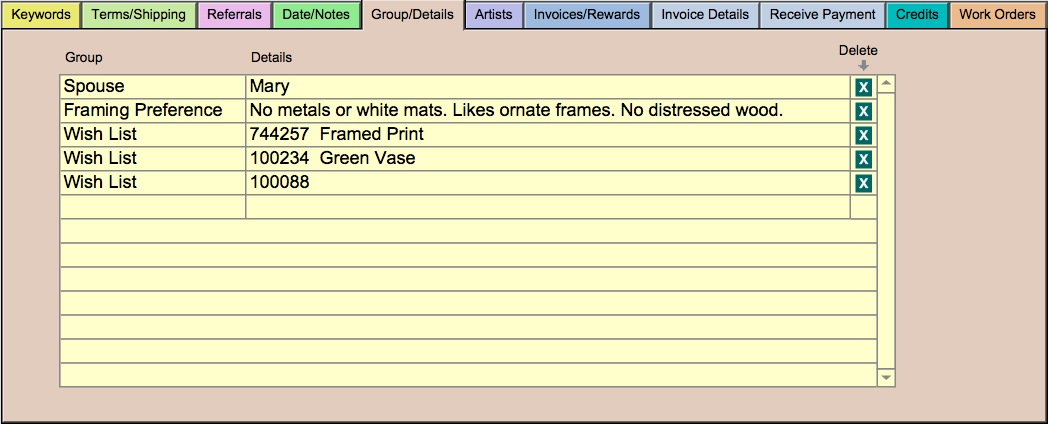
Framing Preferences
While you are working with a customer on a frame job take note of the things they like or dislike. Then, when the sale is completed, take a second to click on the Contacts file button and document their Framing Preferences under the Group/Details tab. (If the customer’s name is entered on the Work Order, FrameReady will automatically go to that customer’s record in the Contacts file.) The next time you are working with this customer, you can read quickly glance at their preferences while they are looking at the samples. It helps to ensure the “you always seem to know what I like” comment and reinforces a positive connection between you and your customer.
Wish List
You’ve noticed the customer humming and hawing as they linger over a product then put it back on the shelf. You know that they really like it… but today isn’t the day to make the purchase. Add the item to their Wish List. Send them a reminder a month later or before their birthday. Or, if the item goes on sale, let them know. If you have entered the product number into the Group/Details tab, you can do a search for everyone who likes that product.
Bridal Registry
The same as the Wish List, you can add items to the list and remove them as they are sold. But, a wedding gift is a must; so make it easy for the bride & groom and the wedding guests too. Whether it’s retail products, gift certificates or framing of their wedding portrait, show the shoppers what they can buy. Send the pdf of their choices to the bride to include with the bridal shower invitations or the wedding invitations. Or, the couple can post it on their wedding website, blog, or facebook event page. They’ll be marketing your business to all of their friends and family! All you need to do is start the Bridal Registry.
To learn how to set up a Registry in FrameReady, see this article.
Keywords tab
Not only is this a great place to identify groups of people to whom you want to market. It’s also a place to identify who does not want to be marketed to. The last thing you want to do is annoy a customer. Either uncheck their box for mailing or add a box for “Do Not Email”, or “Do Not Send Mail”.
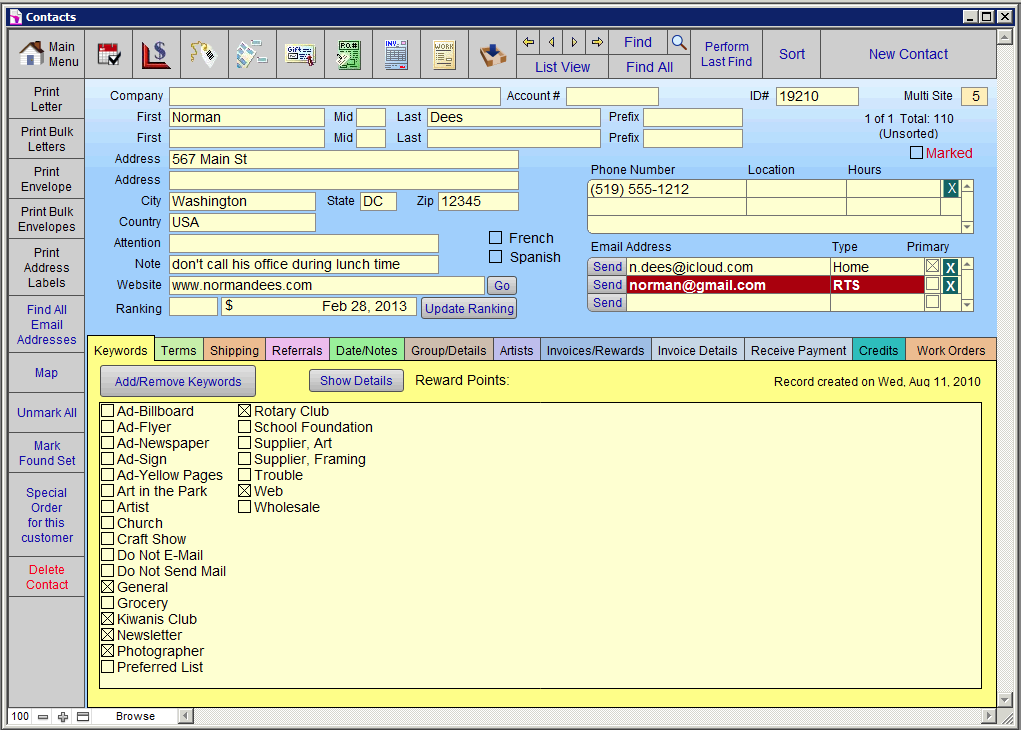
Date/Notes tab
When you contact one customer or a group of customers, you can document what you sent to them in the Date/Notes tab. Whether it is a call for pickup, an invitation to an artist’s show, or notification about an upcoming sale. You can document who the information was sent out to and track how many people made purchases because of your communication.
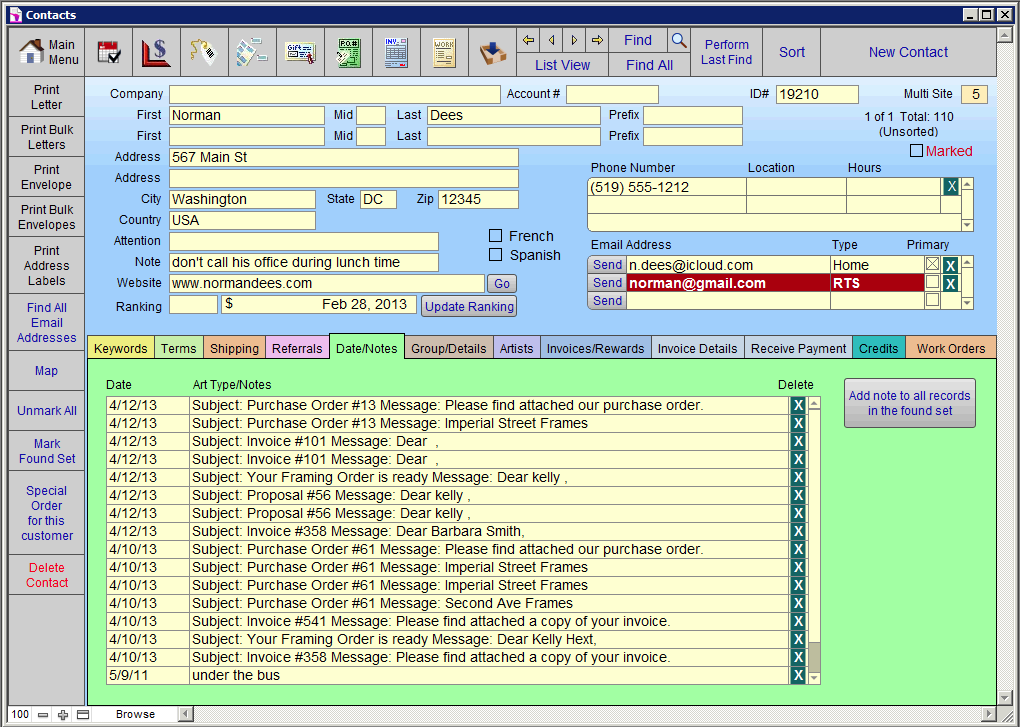
Artists tab
Preferred Artists
Do you have a new piece by a well-known or regular artist? Perform a find in the Contacts file under the lavender Artists tab for that Artist’s name. You now have a list of people who like the work of that artist and might be interested in another piece for themselves or as a gift. Send an email, postcard, or letter about the piece.
Customer Photo
It is important for all of your staff to know your top customers. ‘Wow’ your customers by taking a photo of them with their newly finished piece. Not only is this a great way to make your customers feel special but you can also (with their approval) add it to your facebook page or website. You can store the digital image under the Artists tab by clicking on the Import Photo button. Now everyone will be able to identify your best customers. They’re the ones who are smiling!
See this video for more…