When you perform a find, FrameReady searches through all the records, comparing the search criteria you specify with the data. Records with data matching the criteria become the Found Set which is the subset of records being browsed. Records that don’t match are omitted.
Note: You do not need to choose Show All Records before performing finds. FileMaker Pro always searches all records in the tables you specify unless you have narrowed the existing found set.
At the bottom of your screen click on the screen icon to the left of the word Browse.
![]()
The status bar will be displayed.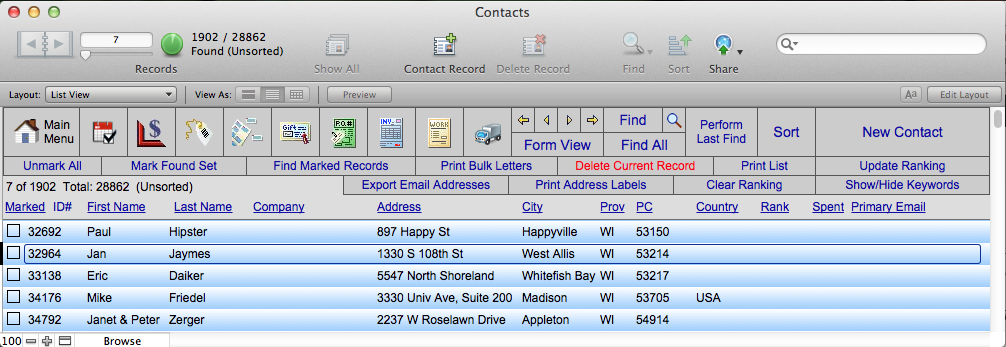
![]() The light green area of the pie chart in the status toolbar above indicates the portion of the total records displayed. You can click the pie chart to toggle between your found set and the omitted records in the database. When all the records are displayed, the pie chart is a solid color.
The light green area of the pie chart in the status toolbar above indicates the portion of the total records displayed. You can click the pie chart to toggle between your found set and the omitted records in the database. When all the records are displayed, the pie chart is a solid color.![]()
You can work with just the records in the found set. For example, you can view, edit, calculate summaries for, sort, print, delete, export, or replace data in these records.
To cancel a find operation before it is finished and leave the previous found set unchanged Press Esc (Windows) or Command-period (Mac).
To show all records in Browse mode, click Show All, or choose Records menu > Show All Records. In Find mode, choose Requests menu >Show All Records.