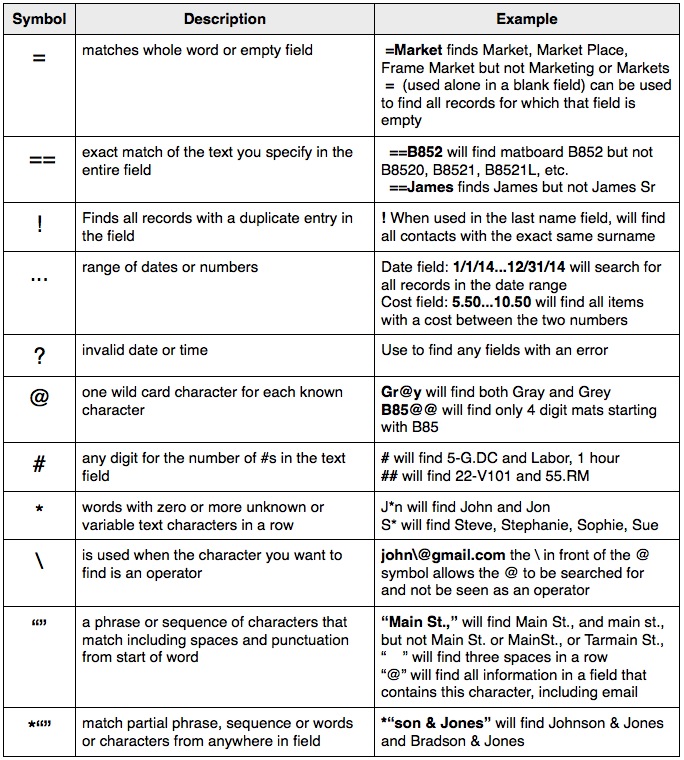When performing a find with number values, you can use the greater than sign (>) or the less than sign (<) (E.g. To find all values less than $500, enter: <500 or to find all values greater than $500, enter:>500).
Numeric Tool Palette
FileMaker Pro contains a symbol tool palette which can be used when performing a search or Find.
- Click on View > Status Toolbar.
A flip book will appear in a grey bar on the top of the screen.
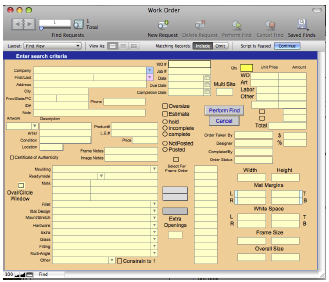
- Use the screen sizing tool in the right hand bottom corner to reveal Insert – Operators.
The directory of symbols will appear.
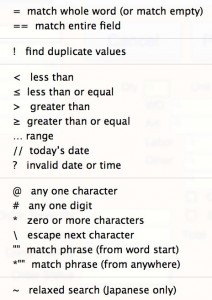
- Make sure your cursor is in the field to which you wish add the symbol. Click on Operators.
Here is a chart to explain the symbols and show how they can be used in FrameReady.