What is the Order From side bar button in the Price Codes file?
In order to use FrameReady as an ordering tool you must set up who your suppliers are and what products you order from them. In other words, all your suppliers must have a record created in the Contacts file. Linking a Supplier to a Vendor permits the creation of Purchase Orders.
Access: Price Codes file > Order From side bar button
Clicking on the Order From side bar presents this dialog box for all groups except Supplies.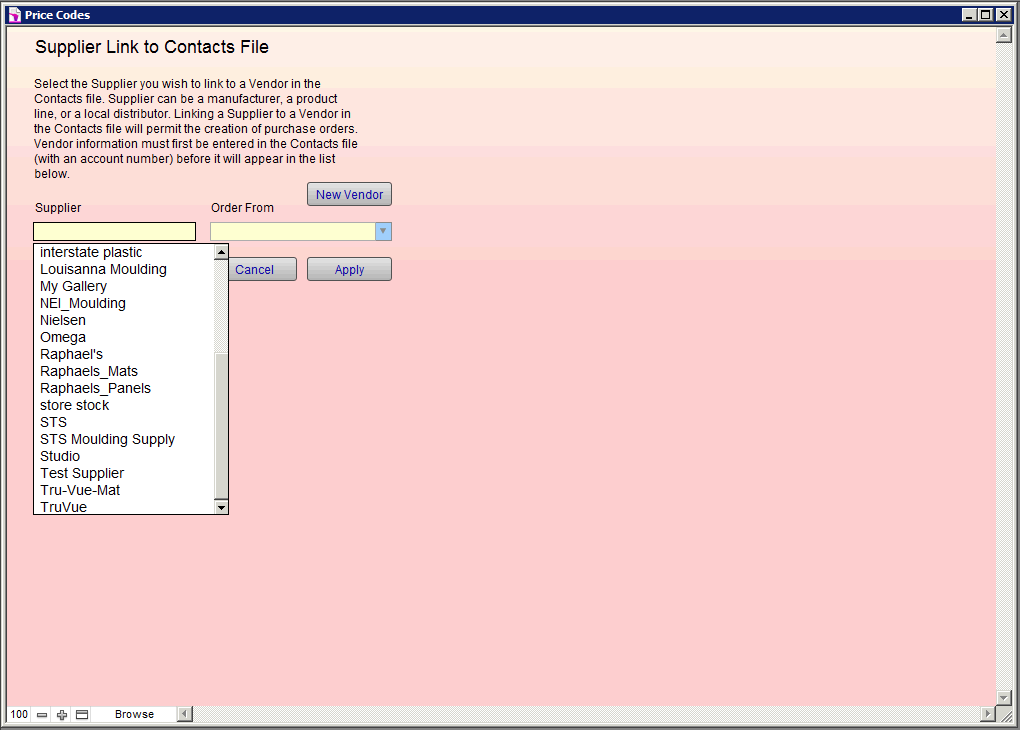
Supplier: Select the Supplier to whom you wish to link a Vendor. Supplier can be a manufacturer or a local distributor.
E.g. Order your Bainbridge matboard from Happy Framer Supply Co.
Order From: Choose the vendor from whom you wish to order in this field. Vendor information and account # must have been entered in the Contacts file first before it will appear on this list.
New Vendor creates a new Contacts file record.
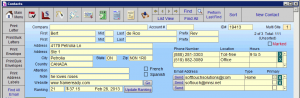
Apply: Clicking this finds all records matching the Supplier and assigns them the ID# associated with the vendor in the Order From field. The vendor name appears on the Auto Inv tab.
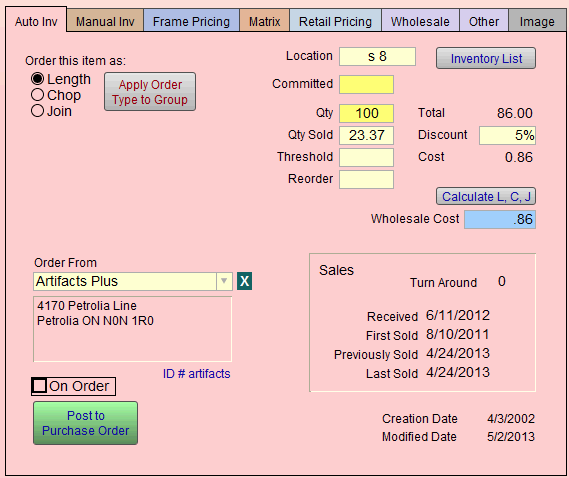
See this article to learn more about what data you need to input into the Contacts file in order for this process to work properly.