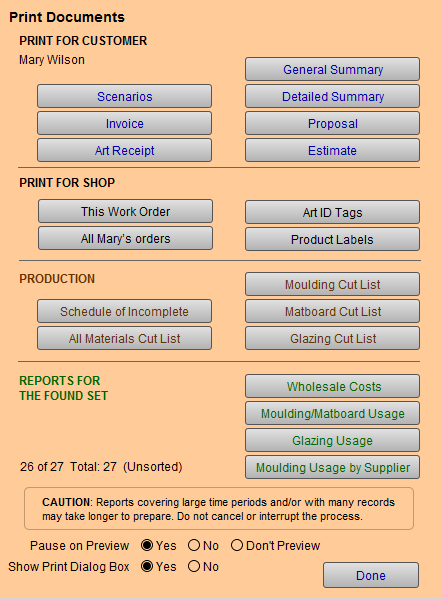Print Documents Screen Explained
Print Documents for Customer
The Print Documents window features the following Work Order sections:
Print Documents for Customer
These are customer-facing documents.
General Summary Button
-
Prints up to four Work Orders on a single page, showing all details of the framing design, prices, and due date.
-
Can also be printed from Work Order > Post to Invoice > Yes.
Detailed Summary Button
-
Provides the customer with the details of their custom frame job including any discounts given on individual components.
-
Prints multiple Work Orders per page depending on the number of components.
Proposal Button
-
Prints a listing of each Work Order as a single line item entry with title, number and proposed amount. No frame details are provided.
-
Perfect document to print for someone coming in for a quote or for an insurance claim or commercial account.
Estimate Button
-
Prints a blind estimate giving the pricing of components but not item numbers or descriptions.
-
Fits four per page with the totals displayed.
Scenarios Button
-
For Work Orders with Scenarios.
-
See: Print Scenarios
Invoice Button
-
Prints the corresponding invoice if the Work Order has been posted.
-
If it has not been posted then you must return to the Work Order screen in order to Post to Invoice.
Art Receipt
-
Prints an Art Receipt for your Customer when you take-in their art work(s) for framing.
-
See: Print an Art Receipt
© 2023 Adatasol, Inc.