Shopify Integration
Work with Shopify Web Orders
Connect FrameReady to your Shopify account and import web orders from Shopify.
How to Work with Shopify Web Orders
-
On the Main Menu, click the Setup Data button (top right).

-
Open the Fiscal tab.
-
Click the Shopify Integration Settings button.
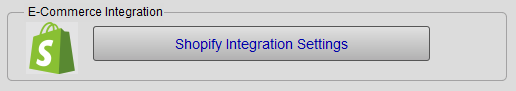
-
Click in the Integration Category field and choose "Orders".
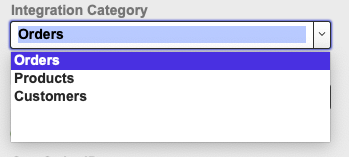
-
When you choose "Orders" in the Integration Category field, the following three different buttons become visible. You can:
• Pull All Orders - Import all of your Shopify web orders,
• Pull Orders - Import all Shopify web orders after a specific order number ID, or• Pull Order - Import just one Shopify web order based on the order number ID.
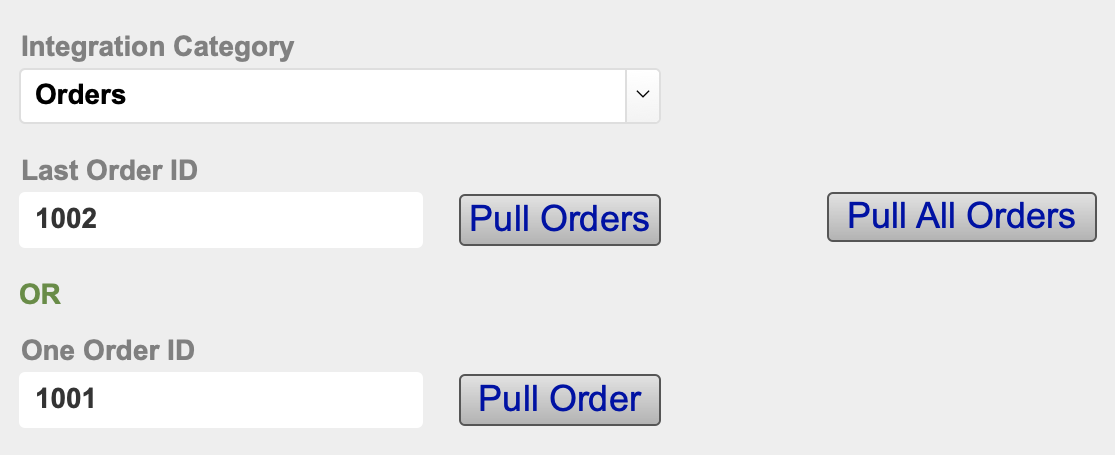
-
Follow these links for more instructions:
© 2023 Adatasol, Inc.