Shopify Integration
Import a Single Shopify Web Order by ID
The third way that you can import your Shopify orders is choosing to pull in a single order using an order ID.
-
The third way that we can import in our Shopify orders with the integration is choosing to pull in ALL orders SINCE a particular order ID.
-
In the example below, we have specified to pull in all orders since the order #1002. In the second image below are six (6) orders that were placed after order #1002, so this button will pull in those 6 orders since order 1002.
How to Import a Single Shopify Web Order by Order ID
-
The Pull One Order ID feature pulls (or imports) a single Shopify web order into the temporary data table, in the FrameReady Integrations file, using the number entered in the One Order ID field.
From there, you can review the web orders and push them either one-by-one manually or run a script to push all of them, at the same time, directly into your FrameReady Invoices file. -
Locate the Shopify web order to import and copy the Shopify order number to the clipboard.
-
Paste the Shopify order number into the One Order ID field.

-
Click the Pull Order button and FrameReady imports that one specific web order into the temporary table for you to review and then push into your Invoices.
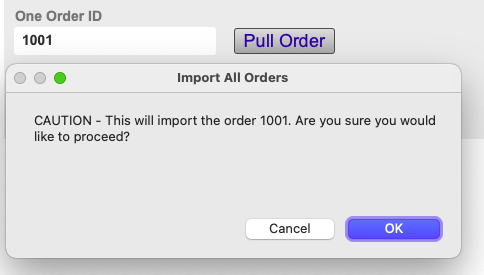
© 2023 Adatasol, Inc.