Setting Up Basics
Set up HTML Email
Send HTML email directly from the Contacts file in FrameReady.
-
Useful for sending marketing emails, e.g. upcoming specials and events, to your customers.
-
You can copy and paste the HTML source code (images and other files must be hosted somewhere online in order to appear) as well as make use of "merge" fields, such as First Name and Last Name. Online editors exist to visually design HTML emails.
-
Best suited to Advanced Users who are comfortable working in HTML.
Set up Outgoing HTML Email
See also: Set up Email Information, HTML Email Templates
-
On the Main Menu, click the Setup Data icon.

-
Open the Email tab.
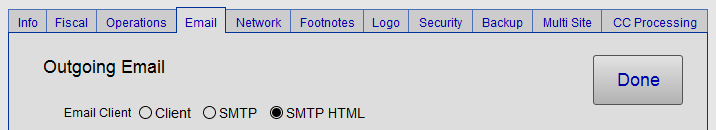
-
Select SMTP HTML to send HTML email directly from FrameReady to your email server.
You may need to contact your ISP or Email provider for the information in order to fill in the remaining fields. Some of the popular providers are included in Load Pre-sets.
-
Click Done.
