Contacts
Send SMS Text Messages to your Contacts
Send SMS text messages directly from the Contacts file in FrameReady.
-
Useful for sending completion notifications to customers by text message (SMS).
-
See also: Set up HTML Email

SMS Overview
-
SMS (short message service) is a plain text messaging service to deliver content to cell phones.
-
Available only with a service subscription from BulkSMS or ClickSend
-
See also: Set up SMS Messaging
How to send an SMS text message in FrameReady
-
Locate the customer you wish to send a text message.
A phone number must be designated as Cell (in the the Location field), before the blue SMS appears. -
Click the blue SMS button associated with the Cell phone number.
-
A dialog box appears.
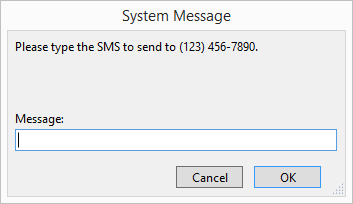
-
Enter in your short message; maximum of 160 characters.
-
Click OK.
For future reference, a copy of the message is added in the Date/Notes tab.
