Print Proposal
The Work Order Proposal provides another document for you to give to a customer, depending on the circumstances.
-
This document gives nothing but the price(s) of the Work Order, Art and Non Discounted Labor (if applicable).
-
It includes no design details. This means customers cannot take the quote down the street to have your competition see your designs.
-
All Work Orders created for a customer on the same day appear as line items on the Proposal. To exclude specific Work Orders, use the Shop tab and assign a Job Number to the items to exclude and a different Job Number to the items you wish to include.
-
It may be used as a quote for an insurance claim or strictly as a frame quote. Of all the customer Work Order documents, the Proposal provides the least amount of information.
Printed Example
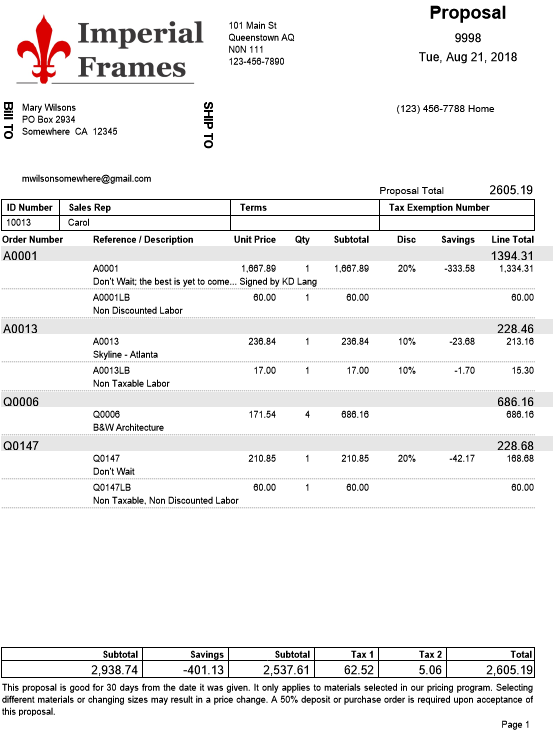
How to Print a Proposal
-
Go to the specific Work Order you need to print.
-
Click the Print Documents sidebar button.

-
The Print Documents window appears.
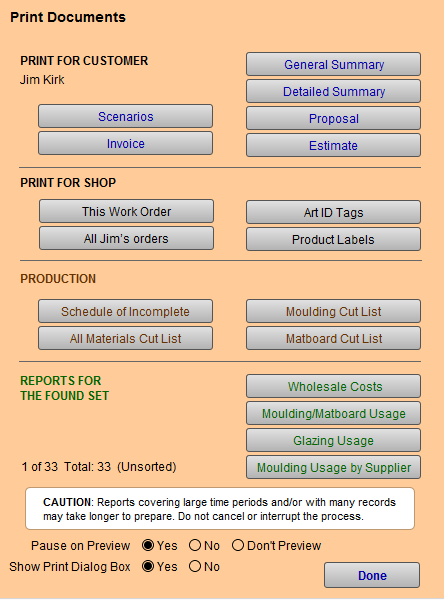
-
Click the Proposal button.
-
A print preview of the document appears.
-
Click Save as PDF or Continue to print.
OR
-
Go to the specific Work Order you need to print.
-
In the menu bar, click Print and then select Proposal.
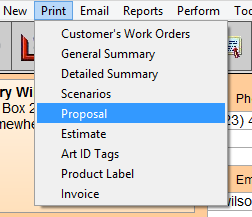
-
A print preview of the document appears.
-
Click Save as PDF or Continue to print.
Proposal Line Items
Non-Taxable Labor
-
If you have set Fitting charges (labor) as non-taxable, then Fitting charges (labor) appears on a separate line on the Work Order Proposal. See also: Set up Work Order Options - Invoice Posting Tab
Non-Discounted Labor
-
If you elect to have Fitting charges (labor) be exempt from discounts, then Fitting charges (labor) appears on a separate line on the Work Order Proposal.
-
If you wish to not reveal the Fitting charges, it is recommended that you calculate and apply a dollar discount (instead of a percentage discount). The Fitting charges are added to the unit price and are not included as a separate line.
Tip: All Work Orders created for a customer on the same day appear as line items on the Proposal. To exclude specific Work Orders, use the Shop tab and assign a Job Number to the items to exclude and a different Job Number to the items you wish to include.
© 2023 Adatasol, Inc.