Xero Accounts
Use these steps to work with your Xero Accounts in FrameReady.
How to Work with Xero Accounts
-
The first step is to import all of your Xero accounts into the integration.
-
The second step is to link all of the imported contacts to individual contacts in FrameReady.
-
Please note: you are responsible for reviewing each imported Xero Contact and linking it to one of your FrameReady Contacts.
How to Import All of your Xero Contacts
-
Open the Xero Integration.
Main Menu > Setup Data > Fiscal tab > Xero Integrations Settings button. -
Click the Xero Accounts button (left sidebar).
-
To import all accounts from your Xero account, click the Import All Contacts button (top right).
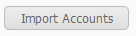
-
Your Xero Accounts are imported into the integration.
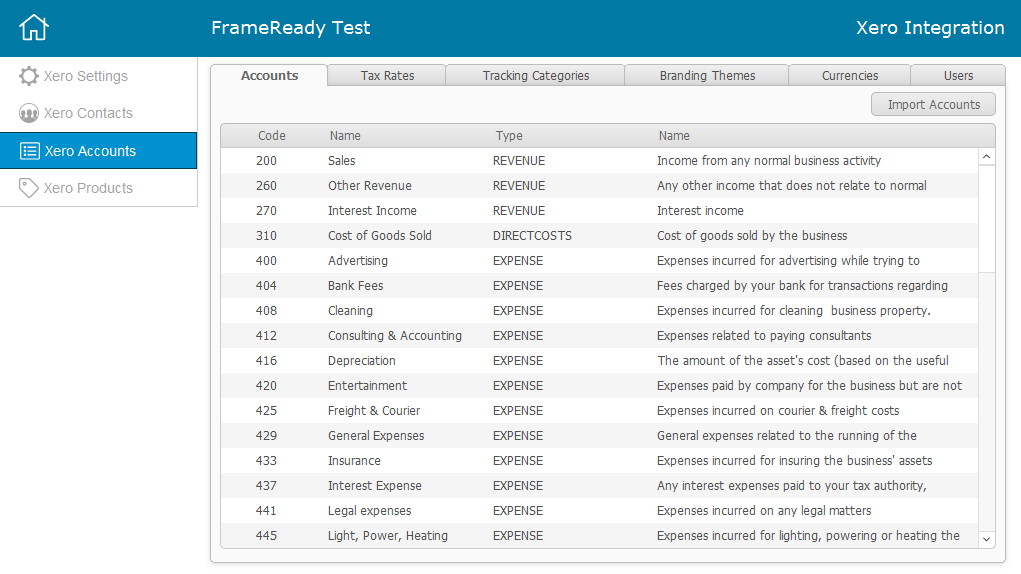
-
Open the Tax Rates tab, to confirm that your data has imported.
The remaining tabs are not used.
Last modified 5/8/2023.
© 2023 Adatasol, Inc.