Square: Process a Refund
Use these steps to process a Square refund in FrameReady.
Refresh Token
-
In order to process a refund on a Square transaction in FrameReady, locate the Invoice and click the purple Data Entry button.
-
In the Payment portal (the area below the Enter A Payment button), locate the payment and click the associated Edit button.
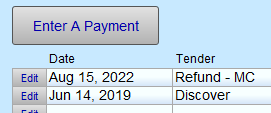
-
When the payment window appears, click in the Tender field.
Scroll through the list and choose the "Refund - (name of card type)" where "name of card" is the card type used. Select that item and then click the Process CC Transaction button as you would to process a regular transaction.
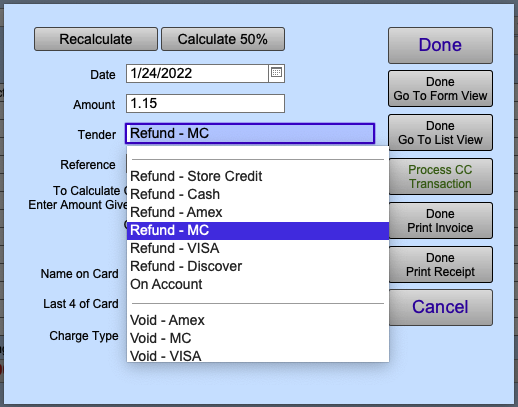
-
A pop-up dialog asks you to enter a reason for the refund. This is a requirement from Square when processing a refund transaction. Enter the reason for the refund in this field and click OK.
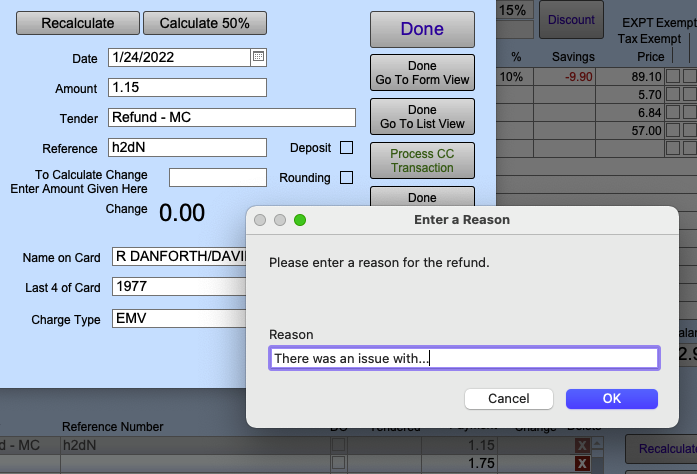
-
If the refund is successful, a message appears letting you know the status of the refund.
If the refund has an error, for any reason, you will be prompted with the specific error letting you know why the refund did not go through.
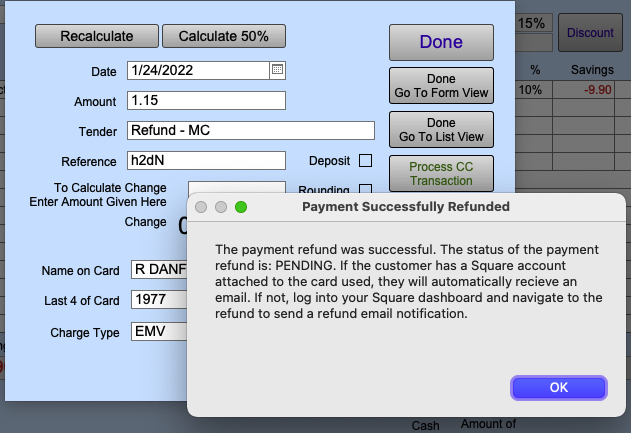
© 2023 Adatasol, Inc.