Shopify Integration
View All Shopify Products
Easily view all of your Shopify products in FrameReady.
How to Open the Shopify Integration
-
On the Main Menu, click the Setup Data button (top right).
-
Open the Integrations tab.
-
Click the Shopify Integration Settings button. Do not close FrameReady.
-
Click in the Integration Category field and change to: Products.
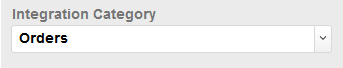
How to View All Shopify Products
-
Open the Shopify Integration and set the Integration Category field to Products (see above).
-
To view all of the FrameReady Products that were created by the Shopify Integration, click the View All Shopify Products button.

-
The Products file opens in list view to show all of the Shopify products that were created as Products in FrameReady. You can select any of them to review them as needed.
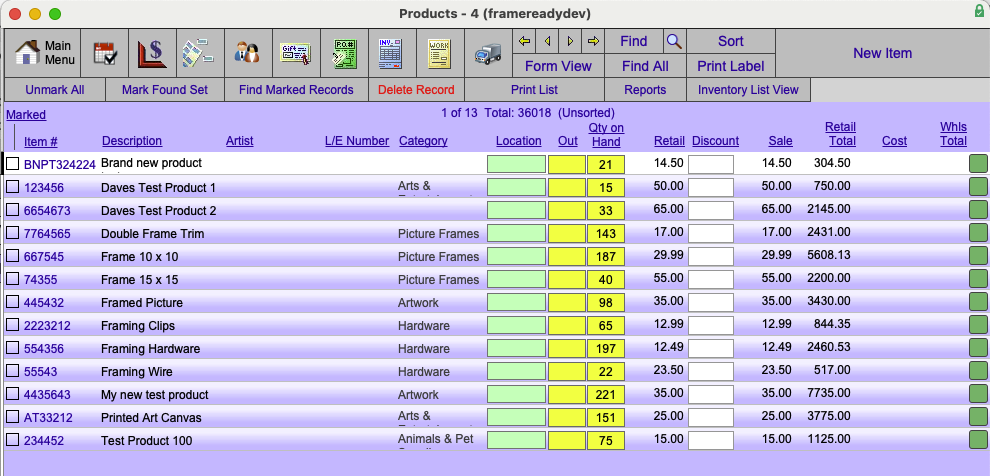
© 2023 Adatasol, Inc.