Shopify Integration
Synchronize Product Inventory
You can also sync the inventory levels of your products in FrameReady directly with Shopify.
-
Synchronize an individual record or all records from FrameReady to Shopify
How to Sync Inventory Levels for an Individual Shopify-created Product
The changes are made in FrameReady and then are uploaded to Shopify.
-
Locate the Product record in the Products file (form view).
-
Click in Qty On Hand field and change the inventory number.
-
Once you click outside of the field after you edit the inventory amount, your change is automatically pushed to Shopify. A pop up notice confirms the push was successful.
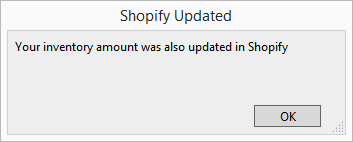
How to Sync Inventory Levels for All Shopify-created Products
The changes are made in FrameReady and then are uploaded to Shopify.
-
View any record in the Products file (form view).
-
Click the Sync Inventory Qty button.

You can also find this button, named Sync Product Inventory to Shopify, on the Shopify settings page in the FrameReady Integrations file.
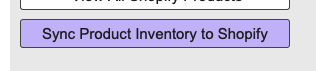
-
When you click either Inventory Sync buttons, FrameReady finds all Products that were created by the Shopify integration and have a Shopify ID. A script then runs on the server to update the inventory levels of each matching product in Shopify.
Since this script runs on the server instead of the client, you can go about your business using FrameReady and not wait for the script to finish running its update of all the inventory levels.
The script runs in the background while you are working; simply check your Shopify account in a few minutes (depending on how many products you have to verify that all the inventory amounts were updated).
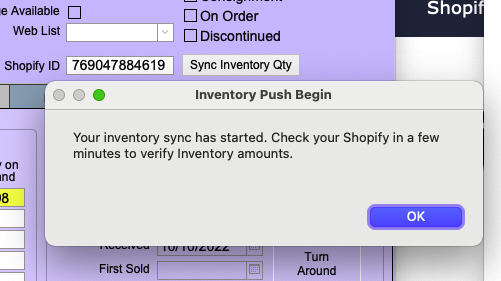
-
Log into your Shopify web admin and then go to Products to verify that the inventory was indeed updated.
Select a product with an inventory difference and then scroll down to the ‘Inventory’ section. At the top right, click the link Adjustments History.
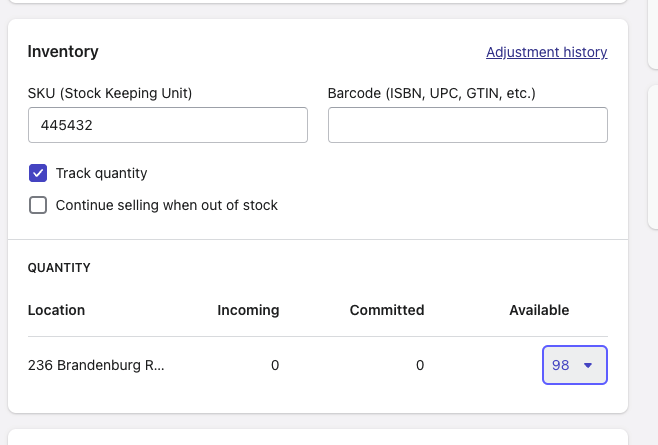
"Inventory" section on Products page in Shopify web admin area
-
A window appears, showing the recent history of how the inventory has been updated fo this specific product.
Under the Adjusted by column, you can see the FrameReady/Shopify Integration and how it edited the inventory level.
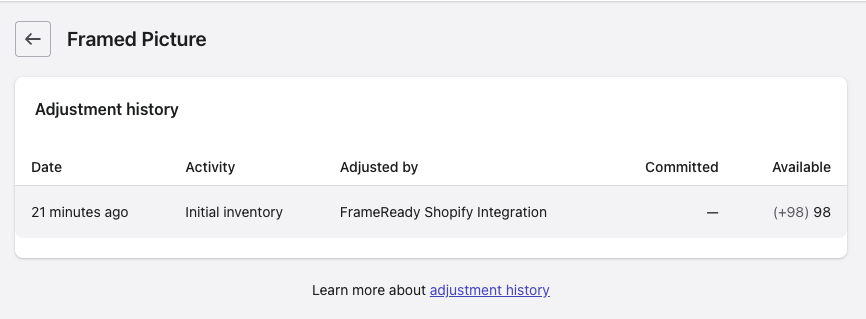
"Adjustment history" page after clicking link with inventory adjustment details
© 2023 Adatasol, Inc.