Shopify Integration
Shopify Web Orders Detail View
You can drill down into each temporary table record to see additional information about the Shopify order, as well as line item information.
How to View Details for a Shopify Web Order
-
Click the blue arrow button (left of each line item) to view additional information about the Shopify web order, as well as the individual line items.
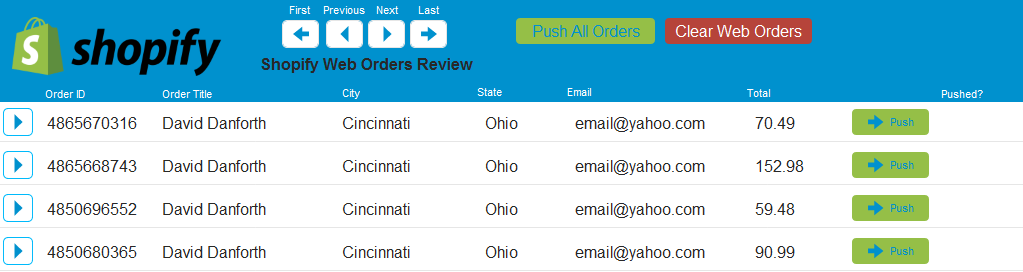
-
Click the blue arrow button to view details for the order.
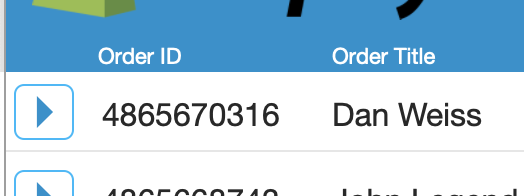
-
If an invoice for the web order has already been created, then you will see the Invoice Created button (right of the screen).
To directly view the Invoice that was created for this order, click the red Invoice Created button.
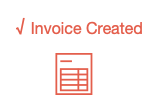
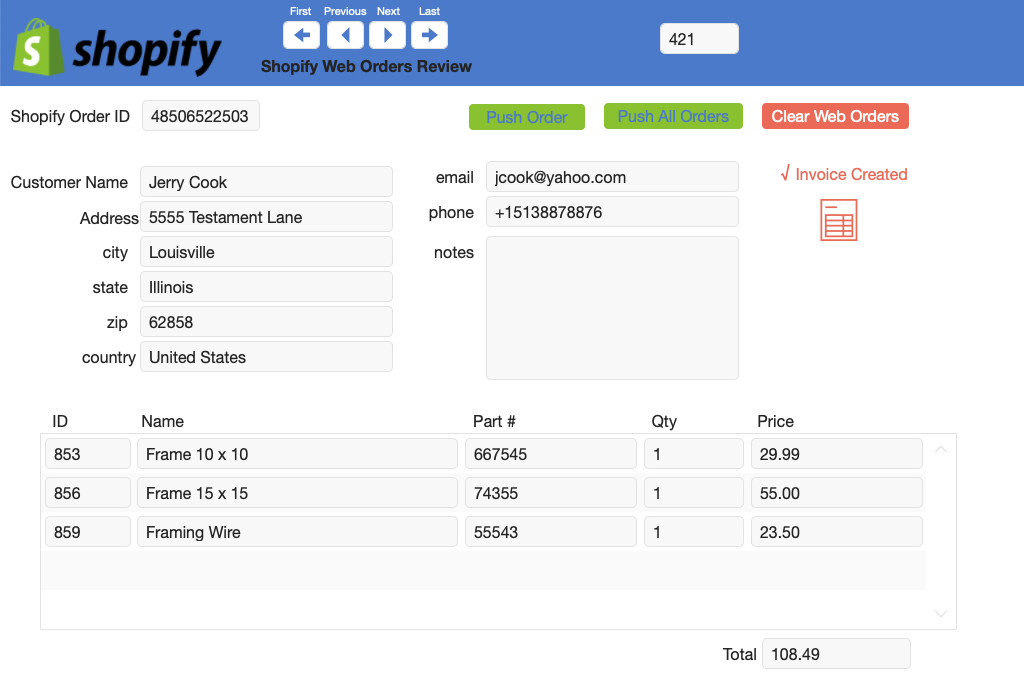
-
In this screenshot, FrameReady has created a Contact for the Shopify customer on the web order as well as the Invoice. All the line items were created with this item number, description and prices as well as the invoice totals.
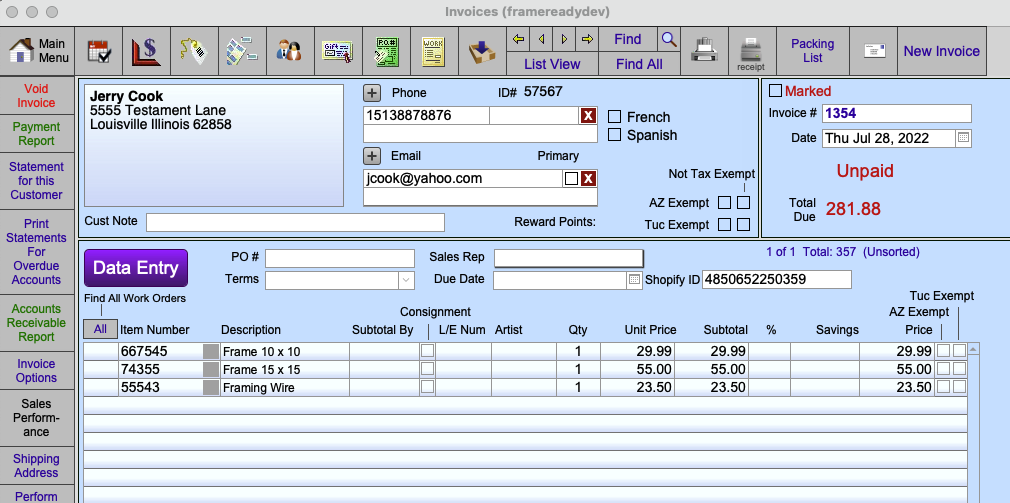
-
When you are finished working with your Shopify orders, exit back to the main Shopify Integration Settings page by clicking the red Clear Web Orders button.

The Clear Web Orders button clears all of the temporary records in the temporary table and then returns to the integration screen. You will be prompted for confirmation to delete all the temporary records. Click Cancel or Delete All.
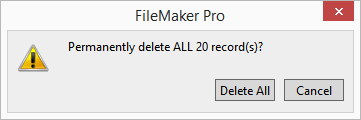
-
Another prompt informs you know that your web orders have been cleared and you can now continue to other areas of the integration.
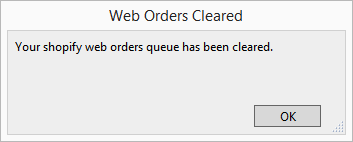
© 2023 Adatasol, Inc.