Set up SMS Messaging
Use this section to enable FrameReady to send SMS (short message service) messages from FrameReady.
Requirements
-
Compatible with Windows or Mac.
-
Requires an internet connection.
-
Requires a valid SMS subscription to one of the following application-to-device communication services: ClickSend or BulkSMS
-
Requires FrameReady 13 and FileMaker Pro 19.4 or greater.
Setup Data - SMS Settings in Email tab Explained
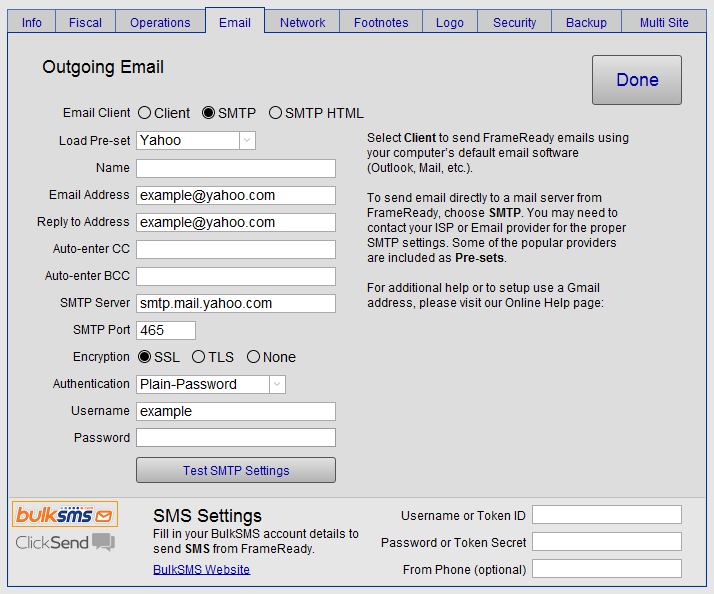
Notes about SMS Messaging
-
SMS stands for "Short Messaging Service"
-
Supported by every mobile network and device; any cell phone an recieve an SMS message.
-
Messages are limited to 160 alphanumeric characters per message.
-
Supports plain text and links.
-
Cheaper than MMS ("Multimedia Message Service").
Choose a SMS Service Button
-
Two service options currently available in FrameReady: BulkSMS or ClickSend.
-
BulkSMS website: https://www.bulksms.com
-
ClickSend website: https://www.clicksend.com/us
-
Depending on the service your purchase, your SMS text messages may or may not support replies, delivery receipts, etc.
Tip: With BulkSMS, you can send SMS without having to subscribe to an SMS number.
With ClickSend, it is cheaper in general but you have to subscribe to an SMS number (if US or Canada).
BulkSMS
-
Fill in your BulkSMS account details to send SMS from FrameReady.
-
If you wish to allow your customers to reply to your SMS messages, you will need an Incoming Long Number.
BulkSMS Country Specific Features & Restrictions
Username or Token ID Field
-
From your BulkSMS account.
Password or Token Secret Field
-
From your BulkSMS account.
From Phone (Optional) Field
-
Any number specified here will be ignored unless you have subscribed to a registered-to-send-SMS number from BulkSMS.
-
You cannot use your own mobile number in Canada or US. You can only set the send ID (the "from number") as a BulkSMS number that you have purchased.
ClickSend
-
Fill in your ClickSend account details to send SMS from FrameReady.
ClickSend Country Specific Features & Restrictions
Username
-
From your ClickSend account.
Password or API Key
-
From your ClickSend account.
Frome Phone (optional)
-
Any number specified here will be ignored unless you have subscribed to a registered-to-send-SMS number from ClickSend.
-
You cannot use your own mobile number in Canada or US. You can only set the send ID (the "from number") as a ClickSend number that you have purchased.
How to send an SMS text message in FrameReady
See: Send SMS Message to Contacts
© 2023 Adatasol, Inc.