How to Price Matboard
This article is an introduction to how to set up your pricing for matboard.
The Underlying Theory
This is how the retail price of a frame is derived:
the Wholesale Cost of the matboard x Markup + Set Price.
The default formula is applied to all matboards, regardless of the board size, e.g. 32×40, 40×60.
To understand this default formula, you will need to look at the Markup and Set Price:
| Wholesale Cost | Less Than | Markup |
| Cost | <6 | 4 |
| Cost | <8 | 3.95 |
| Cost | <10 | 3.9 |
| Cost | <12 | 3.85 |
Pricing Matboard - Formula vs Code Tables?
-
Matboard can be priced by a Formula or a Code Table.
-
It is also possible to combine a Formula and a Code Table as your price structure. In most cases a formula is more desirable because it is easier to set up, and when your cost of goods (COG) changes, the retail price updates automatically.
What is the Easiest Method for Pricing Matboard?
-
The easiest method in FrameReady is to use a formula. You can use the FrameReady defaults or set up your own formulas and custom defaults.
-
However, if you want to price your matboard using an existing chart or table that uses the UI, then you will need to create Code Tables (or modify the existing ones) to match your chart.
-
Create a formula which takes your COG and multiplies it by a markup plus a Set Price.
-
Create a code table which cross references the United Inch with a retail price.
-
OR... Create a code table which cross references a Fixed Size with a retail price.
Markup Calculation
-
The Markup is determined by the wholesale cost and is setup on a sliding scale. As the cost of the matboard increases, the markup decreases.
-
The wholesale cost level of matboard starts at $6.00 and increases by $2.00 all the way up to $44.00.
-
The lowest Markup, for all matboard costing more than $44.00, is a 3 times Markup.
-
The Markup increases in small increments of .05 per level. (When markups increase by large increments, is it possible that you will pay more for the mat and receive less profit on it if the Markup changes by more than .05.)
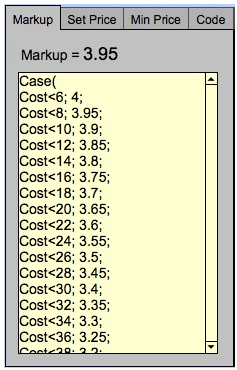
Set Price Calculation
-
The Set Price is an amount which is automatically added to the retail price of the matboard, regardless of the size being sold. The FrameReady default calculates half of the wholesale cost of the matboard, rounded up to the nearest dollar, e.g. if the wholesale cost is $10.83, then the Set Price will be $5.40. The formula allows the Set Price to be calculated so that, when the price of the mat increases, the Set Price also increases.
-
The formula for this calculation is:
-
Round( Cost / 2; 1 )
-
By using a calculation instead of just a number, you can be assured that at least half the cost of the matboard is covered, regardless of the size. And the Set Price will always increase whenever a vendor price update is performed.

-
You may also chose to apply a Set Price based on Supplier to cover shipping costs.
Minimum Price Calculation
-
The Min Price field is used to set a minimum dollar amount for the retail price of the matboard. The retail price will never fall below the amount in the field. By entering the word “Cost“, the amount is based on the wholesale cost of the mat. In the example below, the cost of the mat is $6.18.

-
The retail price of the mat will remain the same until it reaches the point where the retail price surpasses $6.18. At that point, the price will increase as per the calculations of the Markup and Set Price.

-
The Code pricing option is not used in the FrameReady default pricing for matboard.
© 2023 Adatasol, Inc.