Add Readymade Frames as a Product
Readymade frames (from your supplier) are stored in the Product file -- the Price Codes file is for custom made frames.
-
The Product file is used for anything that can be sold as-is; no assembly required, e.g. giftware, art, cards, art supplies, etc.
-
After being added into Products, Readymades can then be used on a Work Order in the Readymade field (located immediately below the Frame1 field)
-
Readymades can also be entered directly onto an Invoice if they are being purchased ‘off the shelf’ without custom framing.
Important: To add your own (not from a supplier) readymade frames, see: Creating Your Own Readymade Frame Product
How to add a Readymade Frame Product
To import Inline Ovals from a file, see: Import Readymade Frames from a Catalog
-
On the Main Menu, in the Products section, tlick the New Product button.

-
A new record is created and an item # is assigned, e.g. 100002.
-
If the readymade frame has a product number from the manufacturer, then change the number in the Item # field. A dialog box appears asking "Are you sure you want to change the item number?" Click Yes.
If not, then you can leave the assigned number as it will become the barcode number. -
If the item has a barcode, then scan the barcode number into the UPC field.
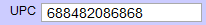
-
In the Title or Desc. field, enter a description of the frame, e.g. 4×6 Wood Frame .
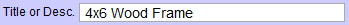
-
In the Category field, select Readymade from the list.

If it is not in the list, then type it into the salmon or orange coloured box. -
In the Supplier section (lower left), enter the company from whom you purchased the frame. This is helpful if you want to order more in the future.

In the Pricing Tab
-
Enter the wholesale cost (amount you paid for the item) into the Wholesale field and a Markup
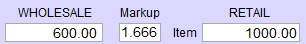
-
Or, enter the retail price (the amount you are selling it for) into the Retail field.
-
In the bright yellow Qty on Hand box, enter how many you have in stock.

In the Readymade Tab
-
If you wish to print an insert to put into the readymade frame advertising your business, then click one of the label buttons. The information on the label is pulled from the Title or Desc. field.
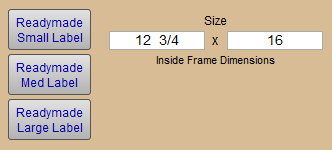
Note: If it is a consignment item, then mark the Consignment box in the top right corner and FrameReady calculates the amount (entered in Wholesale Cost field) that you pay the Artist when the piece is sold on an Invoice.
© 2023 Adatasol, Inc.