MailChimp Integration
MailChimp Update Audiences
If you have made changes to your MailChimp Audiences, then follow these steps to update them in FrameReady.
How to Update your MailChimp Audiences in FrameReady
-
If you log into MailChimp and make changes to your Audience, then you need to update the information in FrameReady.
On the Main Menu, click the Setup Data icon (top right).

-
Open the Fiscal tab and click the MailChimp Integrations Settings button.
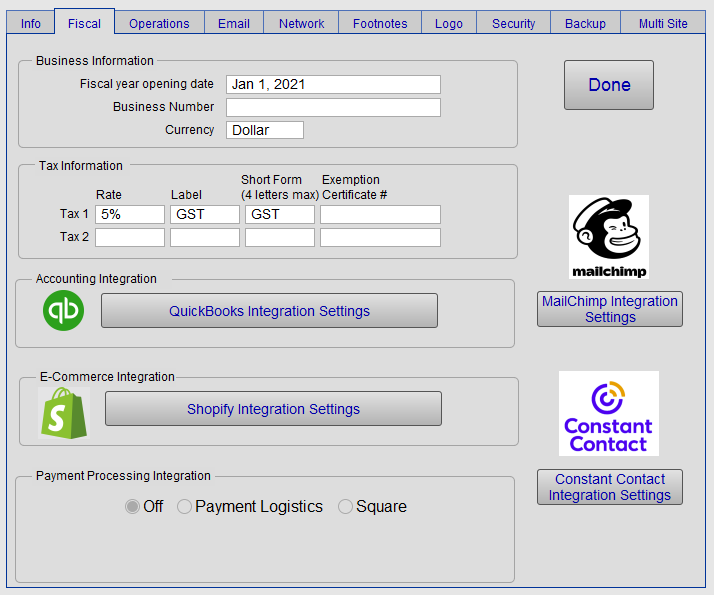
-
Click the Get Lists button.

-
An alert appears. Click OK to import all of your Audiences (formerly Lists) from MailChimp.
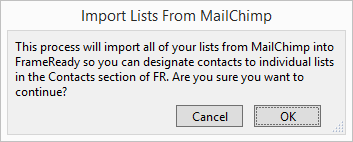
-
FrameReady clears out the old Audience list and re-imports your lists fresh from MailChimp -- with the updated data. Once you are satisfied, you can start assigning Audiences to your Contacts.
