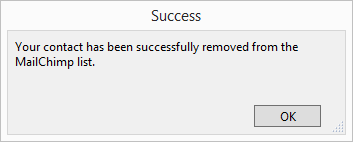MailChimp Integration
Remove a Contact from your MailChimp Audience(s)
This is the same as unsubscribing a reader from your newsletter.
-
After assigning an Audience to a Contact, you can also remove a Contact from your MailChimp Audience(s).
How to remove a Contact from a MailChimp Audience
Tip: Previously known as "Lists", MailChimp now calls them "Audiences."
-
Locate the customer in your Contacts file.
-
Open the Group/Details tab.
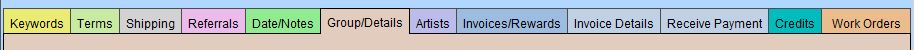
-
Below are listed the campaigns this Contact has been added to.
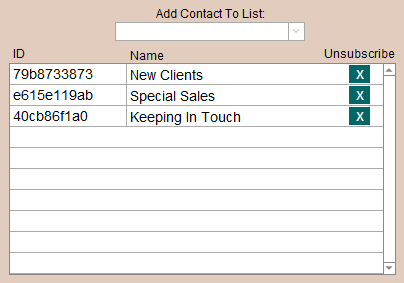
-
Use the teal X button to unsubscribe the Contact from the associated list.
An alert appears; click OK to dismiss.