Price Codes
Item Number Suffix and Prefix Explained
To prevent overlap in instances where multiple vendors use the same item number, FrameReady assigns each vendor a unique prefix or suffix.
Working with Moulding and Matboard Numbers
Tip: In almost all instances, a space in the item number (as found on the back of the sample) will be a dash in FrameReady.
Moulding Numbers
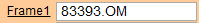
-
Moulding item numbers in FrameReady have a suffix to identify the moulding company, e.g. .LJ for Larson Juhl.
-
A sample moulding item number looks like this: 0132-0080-075.CN
-
There will always be a dot before the suffix.
Matboard Numbers
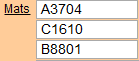
-
Matboard item numbers in FrameReady have a prefix to identify the company, e.g. B for Bainbridge, C for Crescent, etc.
-
A sample Peterboro Museum matboard item number may look like this: PM900-4
Fabric Numbers
-
Fabric item numbers in FrameReady may have either a prefix or a suffix.
Where to Find the Suffix or Prefix
-
On the Main Menu, click the Update Vendor Pricing button.
-
The suffix or prefix can be found at the far right column of the list of vendors.
Working with Item Numbers in a Work Order
Entering Manually by Hand
-
Click in the Matboard field and enter the full number.
-
When entering a matboard by hand, remember to always add the company prefix for matboards (this is required by FrameReady), such as PM900-4 .
-
Entering 900-4 will not pull up the matboard -- note the missing PM prefix.
-
However, if you click in the Matboard field and enter the first portion of the number, such as PM90 , then FrameReady can search and display a list of all matboard records starting with the characters you entered. From the list, click the appropriate matboard and it is entered into the matboard field on the Work Order.
See below for a table of common matboard companies and their FrameReady prefixes.
Searching with the Magnifying Glass icon

-
To search for an item, click on the field's magnifying glass icon. A dialog box appears with fields to search by Item number, Description, Category, Dimensions, Supplier or Status.
-
Enter the first three or four digits in the Item field or enter a Description (e.g. matte black) or the Group to which it belongs (e.g. wood). Click the Search button. In the search results, simply click the item you wish to use.
-
The more criteria entered into the search, the narrower and more specific the search results, e.g. Item: 11, Group: Metal.
Using a Barcode Scanner
-
Click in the Matboard field and scan the barcode on the back of the mat sample.
-
Remember there are often two barcodes, one for regular size 32x40 and one for oversize 40x60.
For a Sample not yet in FrameReady
-
When the corner sample has not yet been entered into the Price Codes file, click the blue Override button (at the end of the Frame1 row) to access a screen where you can enter a Moulding Number and Retail Price for the entire frame.
How to View Moulding and/or Matboard Prefixes
-
On the Main Menu, click the Update Vendor Pricing button.
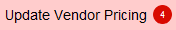
The Vendor Update screen appears and, by default, reveals the My Vendors tab. -
If you prefer, click the Vendor column heading to sort the list alphabetically.
-
Click the printer icon.
A print preview of all your vendors (including a prefix/suffix column) appears. -
Click Print or Cancel.
Table of Matboard Prefixes
|
Prefix |
Company |
|
A |
Larson Juhl |
|
B |
Bainbridge |
|
C |
Crescent |
|
CA |
Century |
|
CVS |
Vicki Schober |
|
FE- |
Franks Fabrics |
|
IM |
Valley Matboard |
|
PCW |
Perfect Care Mats |
|
P |
Peterboro |
|
R |
Raphael's |
|
RS |
Rising |
Tip: Some companies have their own, internal prefix naming convention. For example, Peterboro has A, AG, AS. Therefore, when combined with FrameReady's prefix, this becomes PA, PAG, PAS.
Exceptions
-
Framing Fabrics (USA) has a suffix of .FF
-
Specialty Matboard (USA, Canada) has a suffix of .SMC
