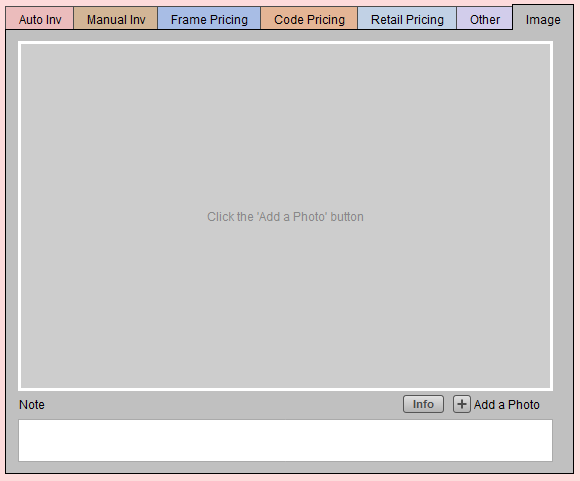Products
The Image Tab
FrameReady can store digital images of your inventory in the Products file.
Image Tab
Image Tab Explained
-
The Image tab allows for storage of digital files.
-
The Note field allows you keep notes.
-
Picture File lets you view a larger image and move faster from record to record using the arrows.
-
Use Add a Photo to import a digital JPEG image of the artwork.
Caution: FileMaker Inc has deprecated the "Store only a reference to the file" feature. This means it may be removed from future versions of FileMaker Pro. Avoid using this feature.
-
To remove an image, simply click on the image and press the Backspace key or the Delete key.
-
Choose Store only as Reference to the file option. This checkbox is available when choosing Insert Picture and it saves as a link to the photo instead of saving the actual photo in the database. This helps keep the database files lean.
Important Note on Importing Images
-
Do not use the Store only a reference to the file feature; FileMaker has marked this feature for deleition.
-
Use the Resize button to scale the image down to a useful size for storage.