Troubleshooting
Email Help: Using AOL
AOL uses it's own rules to ensure that third party software cannot easily send email, on your behalf using your credentials, to your AOL account.
Using AOL with FrameReady
If Using 2-Step Verification
-
If you've activated 2-step verification for your AOL account, you'll need to generate and use an "app password" to access AOL Mail from these apps.
-
An app password is a long, randomly generated code that gives a non-AOL app permission to use your AOL account
-
In your web browser, sign in and go to the AOL Account security page.
-
Click Generate app password or Manage app passwords.
-
Select your app from the drop down menu and click Generate.
-
Follow the instructions below the password. Copy the password to your clipboard.
-
Click Done.
-
Open FrameReady. On the Main Menu, click Setup Data and open the Email tab.
-
Click the Password field.
-
Paste in the App Password that you copied from the AOL page and click OK.
-
Click the Test SMTP Settings button. This forces FrameReady to attempt to send a test email.
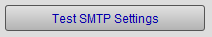
You can expect to receive a test email from FrameReady confirming that the message was sent
If you receive an error instead, then double-check your AOL SMTP settings
