Credit Card Processing
Payment Logisics Integration Overview
Take live credit card payments from within FrameReady with Fortis!
-
FrameReady is integrated with Fortis' credit card processing and offers you the option to complete your transactions completely within FrameReady without an external credit card processor.
-
Data from each swipe is automatically entered into FrameReady without any extra steps, saving you time and allowing you to be with your customers instead of your computers.
Requirements
-
Only available in the United States.
-
Compatible with Windows or Mac.
-
Requires an internet connection.
-
Requires FrameReady 13 and FileMaker Pro 19.4 or greater.
FrameReady Webinar: Credit Card Processing in FrameReady
YouTube link: https://youtu.be/0grVUS0gmpM
Connecting with Fortis
Preliminary Meeting with Fortis
-
You will have a preliminary meeting with Fortis to discuss setting up your merchant account.
-
Fortis will assess your office set up and decide which PIN pad hardware is needed for CC processing.
-
Once the underwriting and merchant forms are all completed, you will be given an official merchant account for Fortis.
PIN Pad Hardware Shipped
-
Fortis will ship out PIN pad hardware to you.
-
Once PIN pad hardware has been received, you will schedule an onboarding set up meeting with Fortis developers.
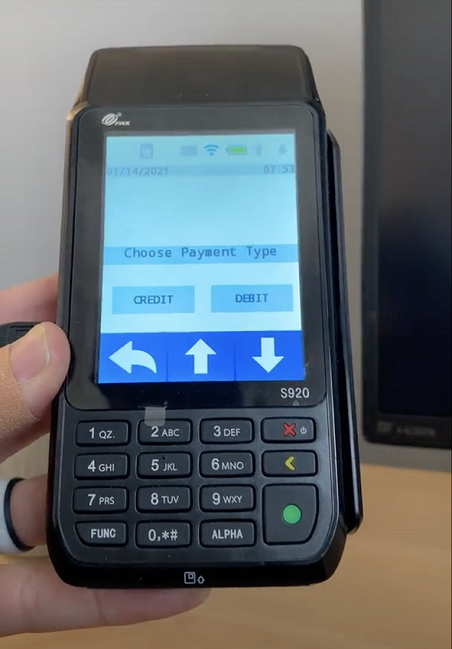
Onboarding Meeting with Fortis Developers
-
You will have onboarding meeting with Fortis developers.
-
Developers will set up the PIN pads to connect to your office's local network Wifi or Hardwire.
-
Developers will install Fortis partner software for the PIN pad on any machines that are using a PIN pad. This software called “Paygistix Client” needs to be running on the machine in the background with FrameReady in order for the PIN pad to process payments. Each computer will need a unique User Name in each FileMaker Pro (in Preferences), which needs to match the workstation in the PayGoCC FileMaker file (Data08).
-
Developers from Fortis will enter the client's Fortis merchant ID and password into PayGoCC FileMaker file to link your merchant account to the processor and PIN pad.
-
Developers will run a test transaction with PayGoCC to make sure PIN pad, software and PayGoCC FileMaker file are all working in sync with each other and functioning how they should be.
-
Once this has been completed, you will be all set up and ready to go processing payments.
Setup Notes
-
If your setup uses receipt printers with FrameReady and has “Register1” or “Register2" entered as the Username in FileMaker Pro (under Preferences), then Fortis needs to make sure those Usernames are the Workstation fields for PayGoCC. Yes, this will affect the login procedure: FrameReady users will need to manually enter their level, e.g. level2 or level3 each time.
