Reports and Documents
Commission Sales Report
If you provide a commission to staff based on their sales or invoice totals, FrameReady will track it. This report lists all receipts sorted by employee name on the Invoice.
-
Information includes: total receipts, tax portion before taxes, rate of commission (from Main Menu > Invoice Options > Commissions) and total commission.
-
Commission is not paid on sales taxes.
-
Commissions only apply to actual monies received on Invoices; unpaid Invoices are not included.
-
This information is gathered from the payments section of the Invoice, not the line item entry.
How to Print a Commission Sales Report
-
On the Main Menu, in the Invoices section, click Sales Reports.
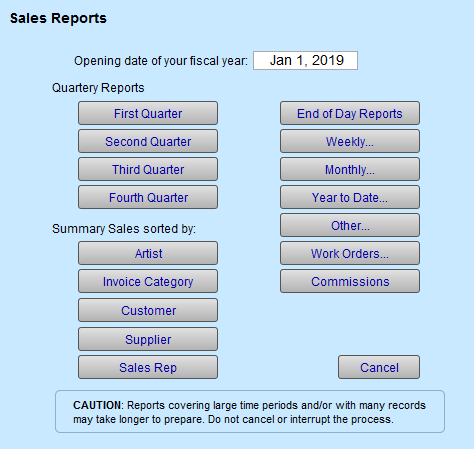
The Select a Sales Report window appears. -
Click the Commissions button.
-
The Commissions Report window appears.
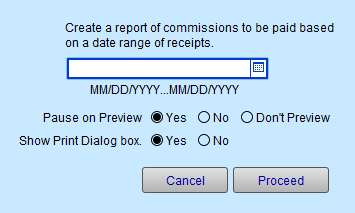
-
Enter a date range, or an entire year, e.g. 2020
-
Click Proceed.
A print preview appears for "Receipts Sorted by Sales Rep" -
Click Continue (top right) to print or cancel.
A second print preview, a summary, appears. -
Click Continue (top right) to print or cancel.
