Price Codes
Combine Formula and Code Pricing
Use this feature if you need to price an item by: Cost x Markup + Set Price PLUS a Code Table. Available only for pricing items in the groups: Matboard, Fabric, Mounting, and Glass.
-
Allows you to price an item by Cost x Markup + Set Price PLUS a Code Table.
-
When applied to an item, the message at the top of the screen reads:
“This item is being priced by: a combined formula and code table” -
Available for pricing in Matboard, Fabric, Mounting, and Glass.
-
The checkbox is also found on the Pricing Options and Defaults screen.
See: Pricing Options and Defaults for Moulding
How to Combine Formula and Code Pricing
Combine Formula and Code Pricing Checkbox
Before moving forward, make sure you have entered:
-
The wholesale Cost of item (blue field)
-
Your Markup, e.g. 3.5
-
The Set Price (optional)
-
The Code Table, e.g. "GL05"
Warning: When the checkbox is removed, FrameReady defaults to Price by Code Table only (because a Code Table was provided). If instead you wish to price by Set Price and Markup, then you must clear the Code field.
-
Open the blue Pricing tab. Check the Combine Formula and Code Pricing checkbox.
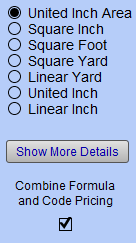
Examples of how this Pricing Method can be Used
Fabric
-
Use the Markup and Set Price to price the fabric
-
Use the Code Table to cover the price of the substrate.
Matboard
-
Use Markup and Set Price to create your prices
-
Use the Code Table to influence a straight line or bell curve in the pricing line.
