Backups
FrameReady Backups Overview
After many years of hearing horror stories from FrameReady clients, we cannot emphasize strongly enough the need to get into the habit of making daily back ups.
Built-in Backups
-
FrameReady includes backup capabilities; we recommend you use them exclusively.
-
There are two types of FrameReady setups: Single Computer users and FileMaker Server users.
-
Single computer setups use the manual "Backup Now" feature in FrameReady.
-
FileMaker Server setups use the scheduled backup tools in the FileMaker Server admin console.
-
Single Computer Users
-
Use these links if you only have a single computer running FrameReady.
FileMaker Server Users
-
Use these links if you have multiple computers running FrameReady; one computer will be running FileMaker Server.
How often should I back up my files?
-
It is very important to back up your files on a regular basis. “Regular” is determined by the volume of Work Orders, Invoices, and customer data that you are willing to re-type, by hand, into your computer should you have to restore from the backup copy of FrameReady.
-
Many easy methods are available, which allow you to feel secure that your data is available in the unfortunate circumstance that you have a disaster.
-
Avoid saving your FrameReady backup on the same computer that FrameReady is installed; should something happen to your computer, both the current and backup copies of FrameReady would be lost.
-
We recommend using a USB flash drive or external hard drive as these can be taken off-site for safe storage.
Can I backup FrameReady into Dropbox, Google Drive, OneDrive?
-
Yes, provided that it is a backup copy--and not your "live" program.
-
It is important that you do not move your live FrameReady program into backup folders; the syncing features of Dropbox, Google Drive, OneDrive, and others are dangerous to the FrameReady files. When you are using FrameReady, those files are open and subject to many changes as you use the program. Keep FrameReady installed in its default location. To make a backup, exit out of the software and then you can safely make a copy of the closed files and paste them into Dropbox, Google Drive or OneDrive.
Do not move FrameReady into a Dropbox, Google Drive or OneDrive folder; your data can become corrupted, or lost, because of sync processes trying to access an open file.
Where is FrameReady Installed?
For FileMaker Server Users
-
Your FrameReady 13 files are stored on the Server computer's hard drive.
For Single Users, the Default location of FrameReady 13
-
Windows: C:\Users\[Account name]\FrameReady 13
-
mac OS: Macintosh HD\Users\[Account name]\FrameReady 13
-
Go to the Main Menu.
-
From the top menu bar, click Help and choose About this file...
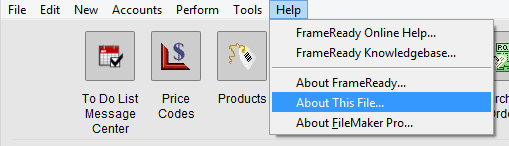
-
In the File Info dialog box, note the File path.

Do not move FrameReady into a Dropbox, Google Drive or OneDrive folder; your data can become corrupted, or lost, because of sync processes trying to access an open file.
