Price Codes
Add Rabbet Depth
Be advised: Rabbet Depth information and size is rarely supplied by the vendor.
-
You may want to enter rabbet depths yourself, especially for shallower frames.
-
The benefit of recording the rabbet depths in the Price Codes file is that you can receive a warning in the Work Order Message/Alert
box telling you that the “Frame Components Exceed the Required Depth.”

- This warning can save you from selling a moulding unsuitable for the job at hand or inform you to add in an extra cost for rabbet extension (which can be added in the
Fitting
field as a menu item or in the
Other
field as a single one-time charge).

-
Rabbet depth is most important to the Extender group of mouldings and should be entered for the entire height.
How to Add the Rabbet Depth
-
Locate the moulding record in the Price Codes file.
-
Enter the rabbet value in the Rabbet Depth field.
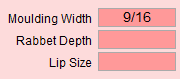
-
Click outside of the field to commit the change.
How to Add the Rabbet Depth from a Work Order
-
On the Work Order, after entering the moulding in the Frame1 field, click the underlined Frame1 button.
-
The Frame 1 Details window appears.
-
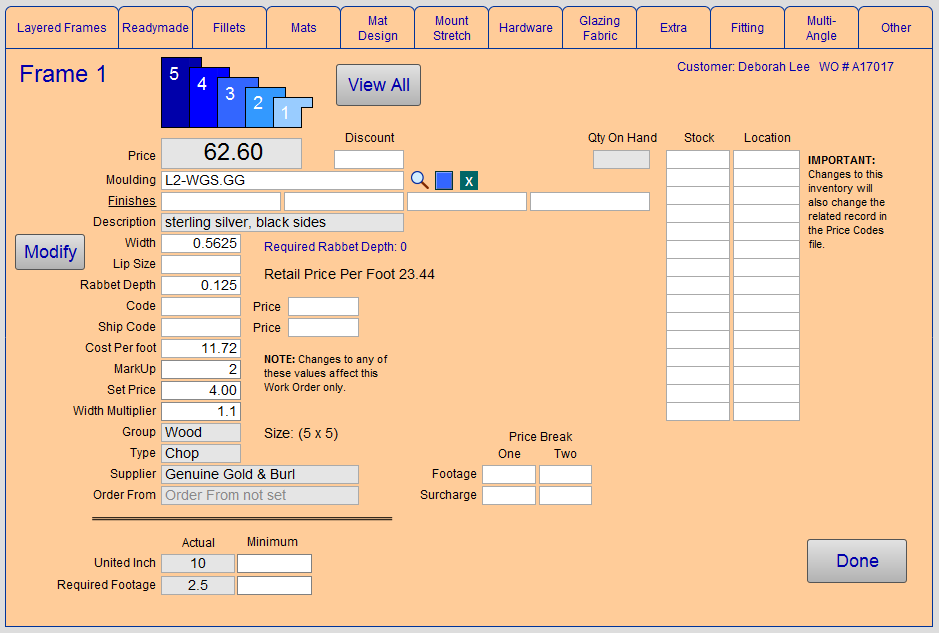 Click the Modify button.
Click the Modify button.

-
Another window appears.
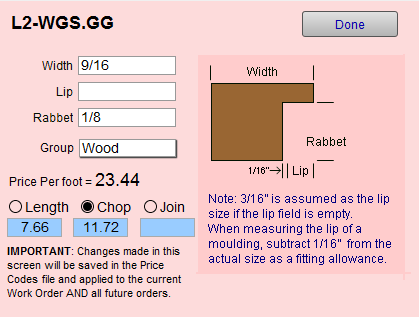
-
Enter the correct rabbet value in the Rabbet field and click Done.
The changes you made are saved back in the Price Codes file and are applied to the current Work Order and all future orders.
