Networking
Opening the FileMaker Server Admin Console
How to Open the FileMaker Admin Console
-
On the FileMaker Server computer, open a web browser.
-
Enter http://[host]:16001/admin-console into the address bar.
Where [host] is the IP address or domain name of the master machine in your FileMaker Server deployment. Port 16001 is only available on the local host machine and not from a remote machine. -
The Admin Console Sign In screen appears.
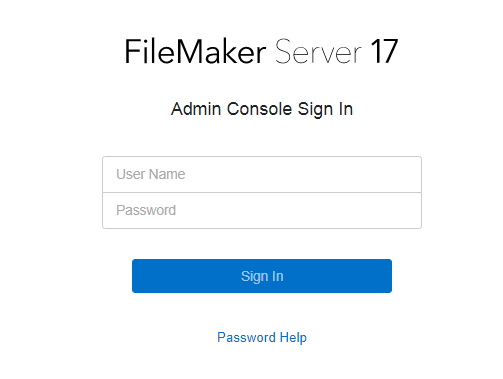
Appearance may vary depending on version. -
In the Admin Console Login page, enter the user name and password for the Admin Console account.
Do not divulge or lose these credentials! -
Click the Sign In button.
-
After you have successfully started the Admin Console from your browser, save the address as a favorite to easily open Admin Console.
-
If you need to restart the operating system, stop FileMaker Server first, then restart it after the operating system was restarted.
