iPad
Scan Barcodes using an iPad
If you use FrameReady on an iPad, then you can also use its camera to scan barcodes.
First Enable "Use Camera in iOS"
-
On the Main Menu, open the orange Options tab, and click the More Options… button (lower right).
-
In the General tab, check the box for Use Camera in IOS (iPad) device to scan barcode.
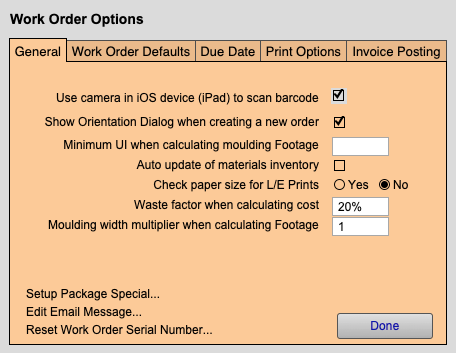
-
Click Done.
Open FrameReady on the iPad
-
Open FrameReady on the iPad. See: Using FrameReady on an iPad
-
Tap in the moulding or matboard number field. The iPad's onscreen keyboard popups.
-
Click this symbol:

-
Select Bar Code.
-
You will be able to see, through the camera, the barcode.
Once the camera reads it (this happens quickly), the iPad enters the number into the field, finds the item and shows the description and retail price.
