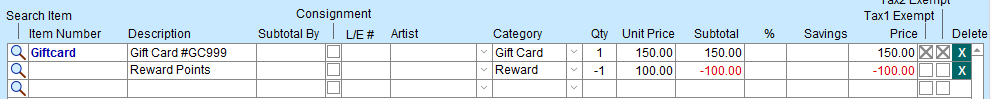Invoices
Reward Points
Reward Points are calculated per Invoice and not per individual line item. All items contribute to the Reward Points.
Were you looking instead for Loyalty Programs?
See also:
Contacts - Invoices/Rewards Tab
Overview of Tracking Reward Points
-
FrameReady automatically logs all points earned, redeemed, or modified. This data can be found in the Invoice/Rewards tab in the Contact file. Each time an Invoice is created or accessed, the Rewards Points are entered or removed.
-
Reward Points are calculated per Invoice and not per individual line item. All items contribute to the Reward Points.
-
The ratio of dollars-to-points may be changed for an individual customer on their record in the Contact file (doing so over-rides the default values set up in the Main Menu).
-
Log entries can be found in the Notes column:
-
Data Entry - the Invoice was accessed
-
Exit Data Entry - the Invoice was closed
-
Redeemed - Reward Points were added as line items
-
Deleted Line - Reward Points were removed as line items
-
-
The Points column shows the number of points given or removed on each Invoice.
-
Reward Points are added when you exit the Invoice (Line Item Entry) screen and removed if you access the Invoice (Line Item Entry) screen. This prevents points generated on the current sale from being applied to the current invoice.
-
The Reward Points for the current Invoice will not be calculated until you leave the Invoice (Line Item Entry) screen.
-
Reward Points may be manually entered on the customer’s record in the Contact file. Open the Invoice/Rewards tab, scroll down to the last available field. Enter the number of Reward Points to be add. Enter the reason why the points were given into the Note field.
How to Set up a Reward Points Program
How to Track Reward Points
FrameReady keeps a log of all points earned, redeemed, or modified in the Invoice/Rewards tab in the Contacts file. Each time an Invoice is created or accessed, the Rewards Points are entered or removed.
-
Reward Points are calculated per Invoice and not per individual line item. All line items on the Invoice contribute to the Reward Points.
-
The ratio of dollars to points can be changed for an individual customer within their record in the Contacts file. Changes there over-ride the default set up in the Main Menu.
-
The following entries can be found in the Notes column in the Invoices/Rewards tab:
-
Data Entry – the Invoice was accessed.
-
Exit Data Entry – the Invoice was closed.
-
Redeemed – Reward Points were added as line items.
-
Deleted Line – Reward Points were removed as line items.
-
-
The Points column shows the number of reward points given or removed on each Invoice. Points are added when you exit the Invoice (Line Item Entry) screen and removed if you access the Invoice (Line Item Entry) screen. This prevents points generated on the current sale from being applied to the current invoice. The points for the current invoice will not be calculated until you leave the Invoice (Line Item Entry) screen.
-
Points can be manually entered on the customer’s record in the Contacts file under the Invoice/Rewards tab; scroll down to the last available field and type in the number of points to be added. The reason why the points were given should be typed into the Note field.
How to Redeem Reward Points on an Invoice
-
See: Redeem Reward Points
How to Report All/Outstanding Reward Points
To see a list of all/outstanding reward points in FrameReady:
-
On the Main Menu, click the Find Contact button.
-
In the Points Total field (lower right), enter >0
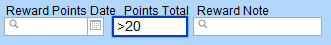
-
Click the Perform Find button.