Getting Started
Quick Find
Quick Find is the ability to search all fields in a file by simply entering the search criteria in a single field.
Quick Find Overview
-
A Quick Find option is available in all components, in addition to the General Find.
-
Quick Find can be initiated from the Main Menu or from the file you wish to search. It is represented by a small button with a magnifying glass icon (on each file it is located beside the Find button) such as this:

-
If you know the field to search in, then use the Find button, as it is much faster than the "Quick" Find.
Two Methods of Searching
Use the first method if you needed to search a specific field, such as Due Date, but also ignore searching Completed Date or Creation Date.
-
The Find button takes you to an Enter Search Criteria screen where you must enter values into specific fields.
FrameReady looks for a match in the fields you have filled. This is efficient when searching through a lot of data. -
The Quick Find magnifying glass button gives you a simple popup dialog box.
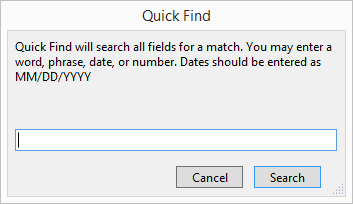
FrameReady searches all fields for a match. You may enter a word, phrase, date or number. Dates should be entered as MM/DD/YYY .
Because Quick Find searches all fields, it may take longer to examine each field in each record.
