Invoices
Add Gift Cards to an Invoice
Sell a gift card on a customer's Invoice.
How to add Gift Cards to an Invoice
-
Go to or create the customer's Invoice.
-
Type in as a line entry, the item giftcard (or gift card ) and hit Enter.
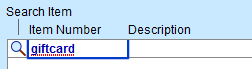
-
The Gift Card dialog box appears.
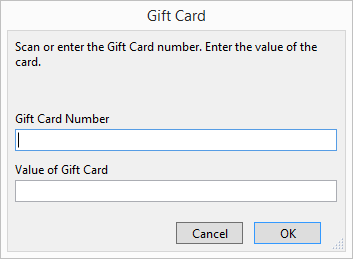
-
Enter the Gift Card Number or scan it in using a barcode reader.
-
Enter in the Value of the Gift Card.
-
Click OK.
The credit record is created in your Gift Certificates file. -
For additional Gift Cards, repeat from step 2. Do not increase the Qty field.
-
Complete the Invoice by click Enter a Payment.
Warning: After creating the item, any and all changes to a Gift Card, e.g. serial number or dollar value, must be made from the Gift Certificate file.
-
Use the teal X to remove the Gift Card line item from the Invoice; this action also removes the related credit from the Gift Certificates file.
-
When you view the Credits tab for this customer (in your Contact file), the store credit data appears.
Tip: The quantity for a Gift Card may not exceed one (in the line item Qty field). For additional gift cards, enter a separate line item for each.
See also: Redeem Store Credit
