With one click of a button, FrameReady will show you where your customer is located by accessing Google Map™. This is a great help with deliveries, hanging services, installations, etc.
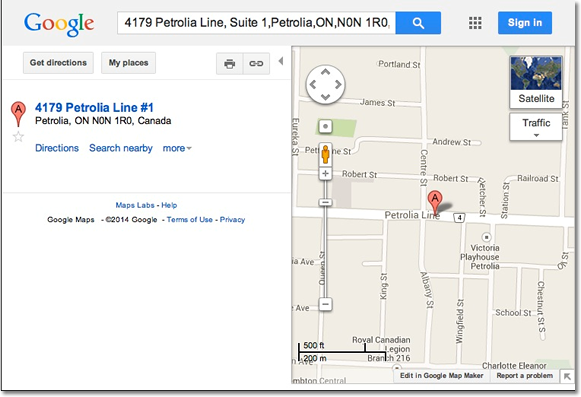
Access: Contacts file > Map side bar button
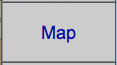 Your computer must be connected to the internet. FrameReady will access Google Map™ and show the location of the customer you are viewing on the screen.
Your computer must be connected to the internet. FrameReady will access Google Map™ and show the location of the customer you are viewing on the screen.
To exit the screen, use the X to close the window of the Google Map™ screen.
This will close the Map window and return you to the customer record in the Contacts file.