FrameReady provides helpful financial reports to support your accounting software of choice.
Sales Reports
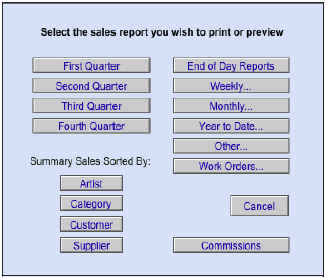
Sales Reports
- Choose Main Menu > Invoice section > Sales Reports.
- Click End of Day Reports.
Note: Today’s date is populated automatically.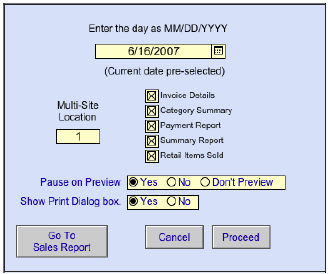
End of Day Reports
- Mark the boxes for which corresponding reports you wish printed or, for example, emailed to your accountant.
- Click Proceed.
Note: Each report will appear in order as selected. You choose to print each one separately. As you view each report you have the choice to print, cancel or save as a PDF file in the Status bar.
Payment Reports
From the grey Payment Report side bar button you are given two options for searching your receivables. All of the payments you receive are sorted and compiled onto this report. The amount should balance with your cash drawer. You can make your bank deposits at any time; FrameReady time stamps when your last deposit was made and calculates all subsequent entries. During high volume sales, you can make more than one deposit per day! Payments are sorted by tender and totaled.
NOTE: You can also print this report by a range of dates. This report differs from the End of Day Payment report in that it tracks the date & time when the report was created. This creates a way of reconciling your receivables with your bank deposit at any time of day.
This report is also accessed by Main Menu > Invoice section> Payment Report
or
Invoice file > List View > Payment Report button.