There may be occasions when you want to adjust all of your pricing by a percentage.
This is only available on FrameReady 9 and above.
Access: Price Codes > Perform menu > Adjust Pricing by a Percent
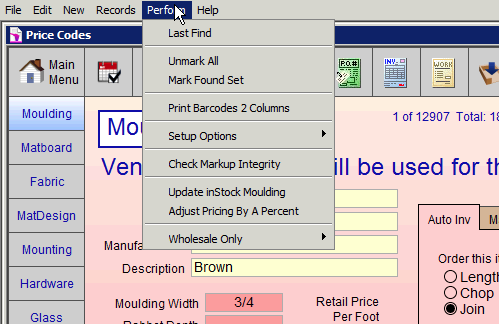
This dialog box appears:
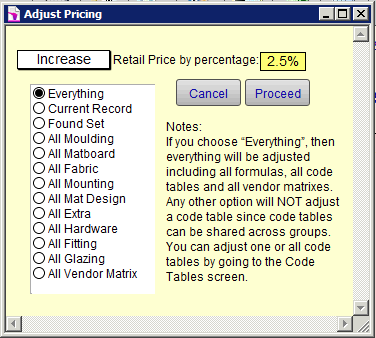
Chose Increase or Decrease from the pop-up menu.
In the yellow box enter the value by which want to adjust your pricing either in decimal format or number, i.e. .025 or 2.5.
Chose which radio button you require. Only one can be chosen.
Rules:
Everything: If you choose this option then all your pricing will be adjusted.
Current Record: the price of the record you have on the screen will be adjusted only.
Found Set: you may perform a Find and use this feature to adjust the pricing for that found set. This could be for a particular vendor or a specific category, or a group, or whatever.
All Groups: just the pricing records within this specified group will be adjusted. This option will NOT adjust a code table since they are shared across groups. You can adjust one or all code tables by going to the Code Tables screen.
All Vendor Matrix: Use this option if you are using the Canadian price matrixes and you wish to adjust the SRP for all the vendors.
Click Proceed.
If you have tens of thousands of records this could take a long time (20-40 minutes).