How to price layered or stacked frames and fillets.
Access: Work Order > Framing Components section
![]() On the left hand side of the framing components section, click on the Layered Frame icon to price up to five frames.
On the left hand side of the framing components section, click on the Layered Frame icon to price up to five frames.
Note: Frame1 is always closest to the artwork. Fillets and Extenders will not increase the size of the frame that are layered on top of them. This allows for a proper fit within the rabbet of next frame.
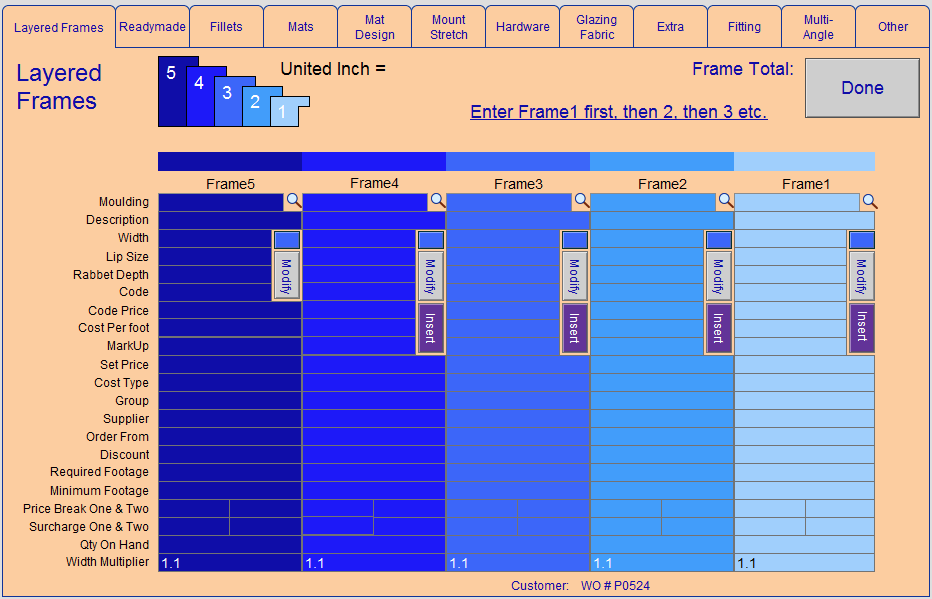
![]() Click on the purple Insert button to move Frame1 into the Frame2 position, etc. Click the green X to remove the information from this layer. Doing so will move the other frames down. Click the blue button to access a screen where you can enter a Moulding Number and Retail Price for the entire frame if you have not yet entered the corner sample into the Price Codes file.
Click on the purple Insert button to move Frame1 into the Frame2 position, etc. Click the green X to remove the information from this layer. Doing so will move the other frames down. Click the blue button to access a screen where you can enter a Moulding Number and Retail Price for the entire frame if you have not yet entered the corner sample into the Price Codes file.
Click the grey Modify button to make adjustments which will affect the outside dimensions of the frame. This is particularly important when stacking or layering one frame upon another. An accurate calculation is possible by adjusting the lip size of the inner frame.
IMPORTANT: Changes made here will be saved in the Price Codes file and applied to the current work order AND all future orders.
Example 1: Your fillet or Bevelled Accent™ is so wide that it covers up too much of the artwork. Verify the sight size of the fillet in the Width field. Enter 0 in Lip field. This will increase the overall size of the frame.
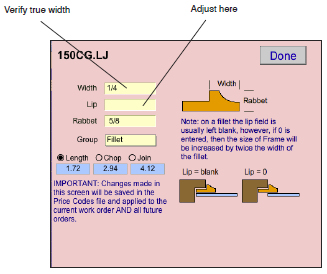
Example 2: 3/16″ is assumed as the Lip size if the field is empty. When measuring the lip of a moulding or liner, subtract 1/16″ from the actual size as a fitting allowance. This gives you an accurate size for the next frame. E.g. if you have a liner that has 1/2″ lip the size must be entered as 7/16″.
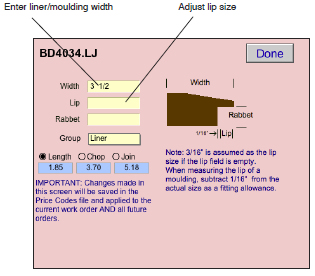
![]() Note: When you return to the main work order screen, the icon will have changed color to indicate the number of frames being layered. Only the Frame1 moulding will appear on the screen but the total price will be calculated and displayed. All mouldings will be detailed on the printed work order.
Note: When you return to the main work order screen, the icon will have changed color to indicate the number of frames being layered. Only the Frame1 moulding will appear on the screen but the total price will be calculated and displayed. All mouldings will be detailed on the printed work order.