Wholesale Cost Report
This report provides a breakdown of the wholesale cost of all items in a custom order.
-
The total also appears in grey numbers on the Work Order screen in the bottom left corner.
-
Waste factor can be modified, Main Menu > Work Order Options. See also: Set up Work Order Options - General Tab
Example Print
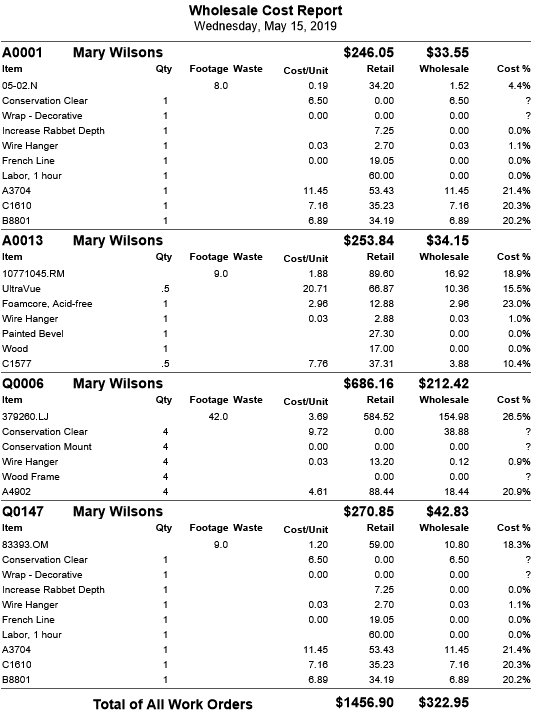
How to Print Wholesale Costs
-
Perform a Find for the Work Orders you wish to include in the report.
-
Click the Print Documents sidebar button.

-
The Print Documents window appears.
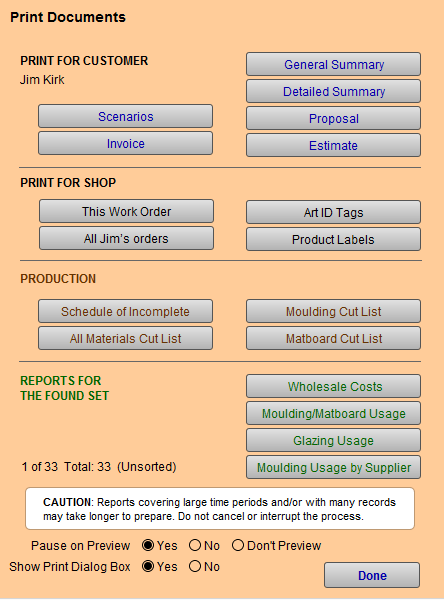
-
Click the Wholesale Costs button.
-
If you do not have a found set, then FrameReady alerts you to perform a find before running the request.
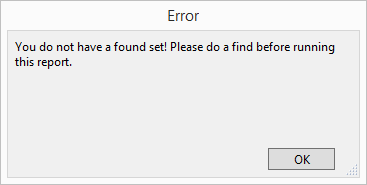
-
Click OK and do a find for the Work Orders. Note that a large Found Sets may take time to prepare.
-
Otherwise, a print preview appears.
-
Click Save as PDF or Continue to print.
© 2023 Adatasol, Inc.