Retail Product Summary Report
Can be printed in four different sort orders; by Artist, Category, Medium and Supplier. Total quantity in stock and wholesale value will appear at the bottom of the last page.
How to Print a Retail Product Summary Report
-
In the Products file , switch to Form View.
-
Click the Select a Report sidebar button.
-
The Product Inventory Reports window appears.
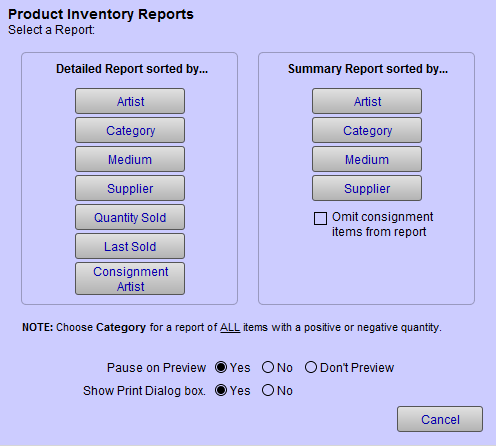
The Product Inventory Reports dialog box offers a variety of reports. -
Select a report listed in the Summary Report sorted by… column.
-
A print preview of the document appears.
-
Click Save as PDF or Continue.
OR
-
On the Main Menu, in the Products section, click the Inventory Reports button.
-
Continue from Step 4 (above).
© 2023 Adatasol, Inc.