Retail Product Detail Report
A detailed report of retail products can be printed in seven different sort orders; Artist, Category, Medium, Consignment Artist, Supplier, Quantity Sold and Last Sold.
-
Total quantity in stock and wholesale value appears at the bottom of the last page.
-
Click the Consignment box to omit all consignment items from the report.
-
Grand total of products appears at bottom of last page.
How to Print a Retail Product Detail Report
-
In the Products file (form view), click the Select a Report sidebar button.
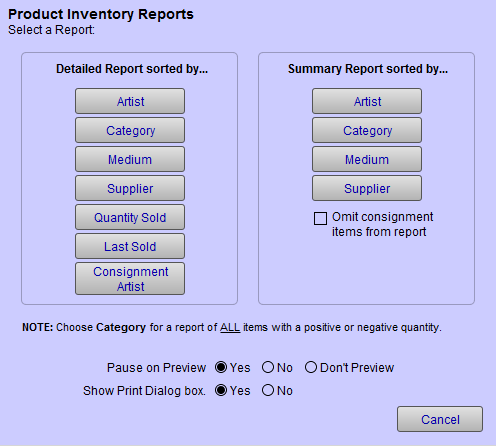
The Product Inventory Reports dialog box appears, offering a variety of reports. -
Select a report listed in the Detailed Report sorted by… column.
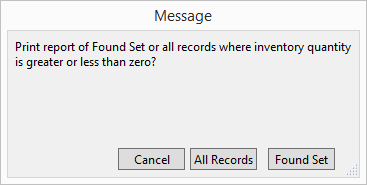
-
Select printing of All Records or Found Set (finds records with a negative or positive value in the Qty field.)
-
Click Continue to print.
© 2023 Adatasol, Inc.