Print a Moulding Cut List
A cut list for moulding with all dimensions, footage, location, and quantity to be cut.
-
Stacked frames are grouped together so that it is easy to know which frames are layered.
-
Includes Metal, Wood, Plastic, Fillet and Extenders.
Example Print
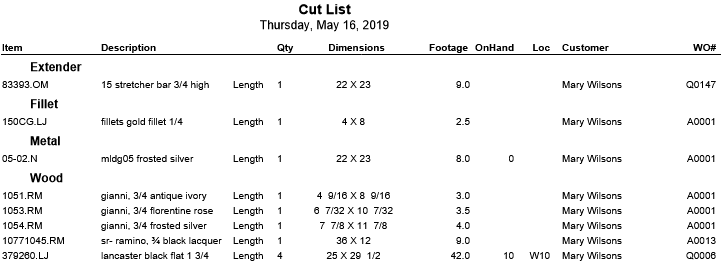
How to Print a Moulding Cut List
Caution: This report uses your found set. If your found set is "all records," then FrameReady includes all Work Orders; this may take a long time.
-
Go to the specific Work Order you need to print, or perform a Find for the Work Orders you wish included in this report.
To include all Work Orders with the same Job number, click the Qty button. -
In Form View, click the Print Documents sidebar button and then go to Step 3.

Or, in List View, go to the menu bar at the top of the screen. Click Reports and select Moulding Cut List and then proceed to Step 5. -
The Print Documents window appears.
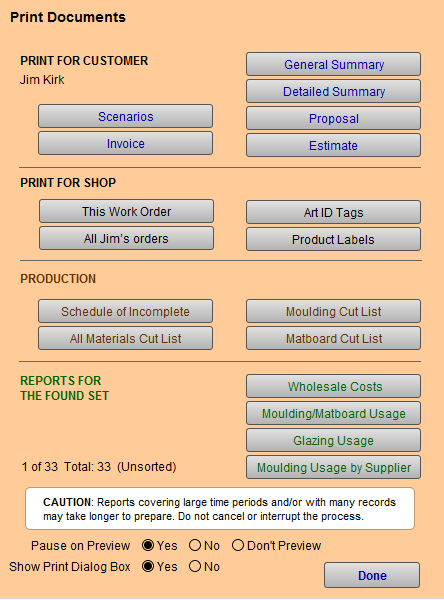
-
Click the Moulding Cut List button.
-
A dialog box appears alerting you that this report uses the found set.
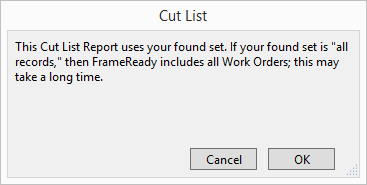
-
Click Cancel or OK.
-
A dialog box appears asking if you would like to print with page breaks (more paper) or without (less paper).
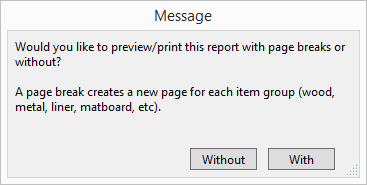
-
Choose Without or With.
-
A print preview of the document appears.
-
Click Continue or Save as PDF.
© 2023 Adatasol, Inc.