Print Matboard Cut List
A cut list for matboard with all dimensions, opening, reveal, total, and quantity to be cut.
-
Instructions can be entered in the notepad (icon with pencil) on the Work Order screen.
-
Date printed and page number appear at bottom of page.
Example Print
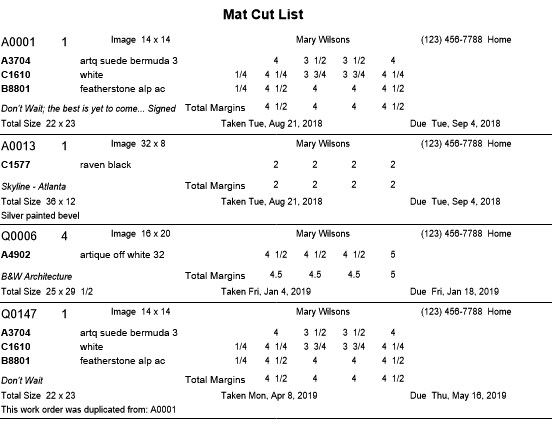
How to Print a Matboard Cut List
-
Go to the specific Work Order you need to print, or perform a Find for the Work Orders you wish included in this report.
To include all Work Orders with the same Job number, click the Qty button. -
Click the the Print Documents sidebar button.

-
The Print Documents window appears.

-
Click the Matboard Cut List button.
-
A dialog box appears offering the choice to print a report for the current work order or all the work orders listed on your screen (browsed).
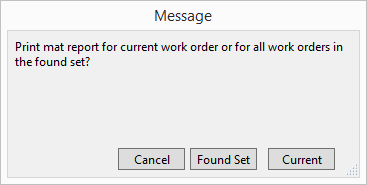
-
Click Current or Found Set.
-
A print preview of the document appears.
-
Click Continue or Save as PDF.
© 2023 Adatasol, Inc.