Print Detailed Summary
This summary provides the customer with the details of their custom frame job which includes any discounts given on individual components.
-
This report prints multiple Work Orders per page depending on the number of components.
-
All Work Orders for the same customer, which were created on the same day, will appear appear on the same Summary.
-
To separate orders onto different summary reports or batch orders from other dates onto the same summary, use the Job# field. See: Group Work Orders Together
-
This report is often used
-
to show discounts given on individual framing materials, and
-
for customers who are submitting insurance claims.
-
Printed Example
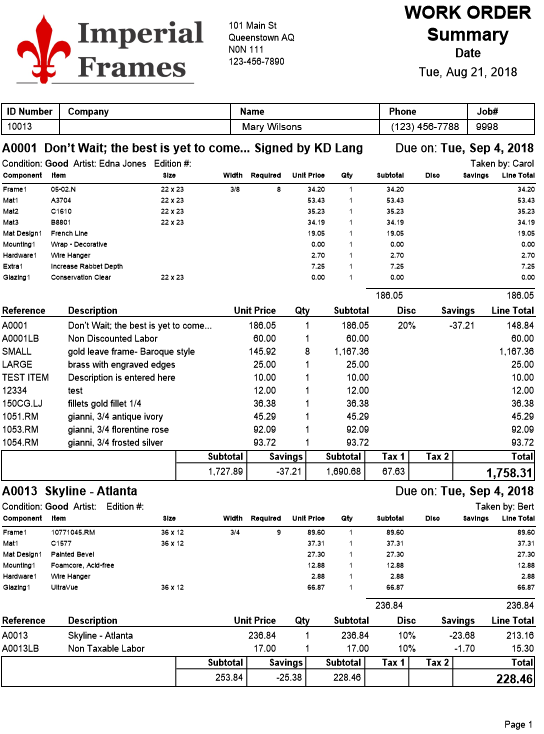
How to Print a Detailed Summary for Work Orders
-
Go to the specific Work Order you need to print.
-
Click the Print Documents sidebar button.

-
The Print Documents window appears.
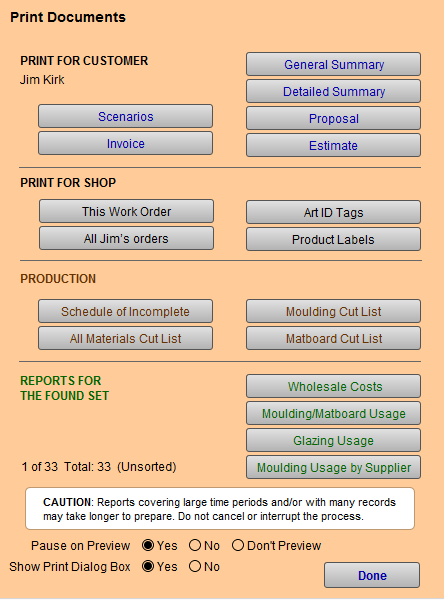
-
Choose Detailed Summary.
-
A print preview of the document appears.
-
Click Save as PDF or Continue to print.
OR
-
Go to the specific Work Order you need to print.
-
In the menu bar, click Print and then select Detailed Summary.
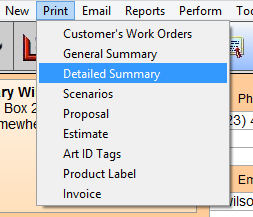
-
A print preview of the document appears.
-
Click Save as PDF or Continue to print.
© 2023 Adatasol, Inc.