Inventory Management Overview
FrameReady can make the task of inventory management a lot easier. Some of the benefits include: reducing time spent searching for stock, the taking of a physical inventory, and being able to tell the customer with a rush order, "Yes, we have it in stock" while still in the Work Order screen.
-
If you chose to use FrameReady to manage your inventory, then you must decide if you'll use Manual or Automatic inventory management.
-
Alternatively, you may also choose to manage your inventory outside of FrameReady.
FrameReady Webinar: Managing Inventory
YouTube link: https://youtu.be/QxVH2kYGypE
Choices: Manual Inventory or Automatic Inventory
-
Inventory management can be manually kept or automatically updated.
-
Each Price Code item must have a quantity (or footage, for moulding only) in the Qty field (found in the Auto Inv tab).
What is Automatic Inventory Management?
-
FrameReady can calculate the moulding footage used on a Work Order, remove that required footage from inventory, identify the supplier you have selected to order, and, when you generate a Purchase Order, enter the footage amount onto it.
What is Manual Inventory Management?
-
When you use a piece or full stick, it is up to you to remove it from inventory.
-
This can be done right from the Work Order Frame1 – Frame5 detail screens. Any changes made there also change the original record in the Price Codes file.
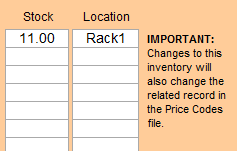
Pros and Cons of using Manual vs Automatic Inventory
© 2023 Adatasol, Inc.